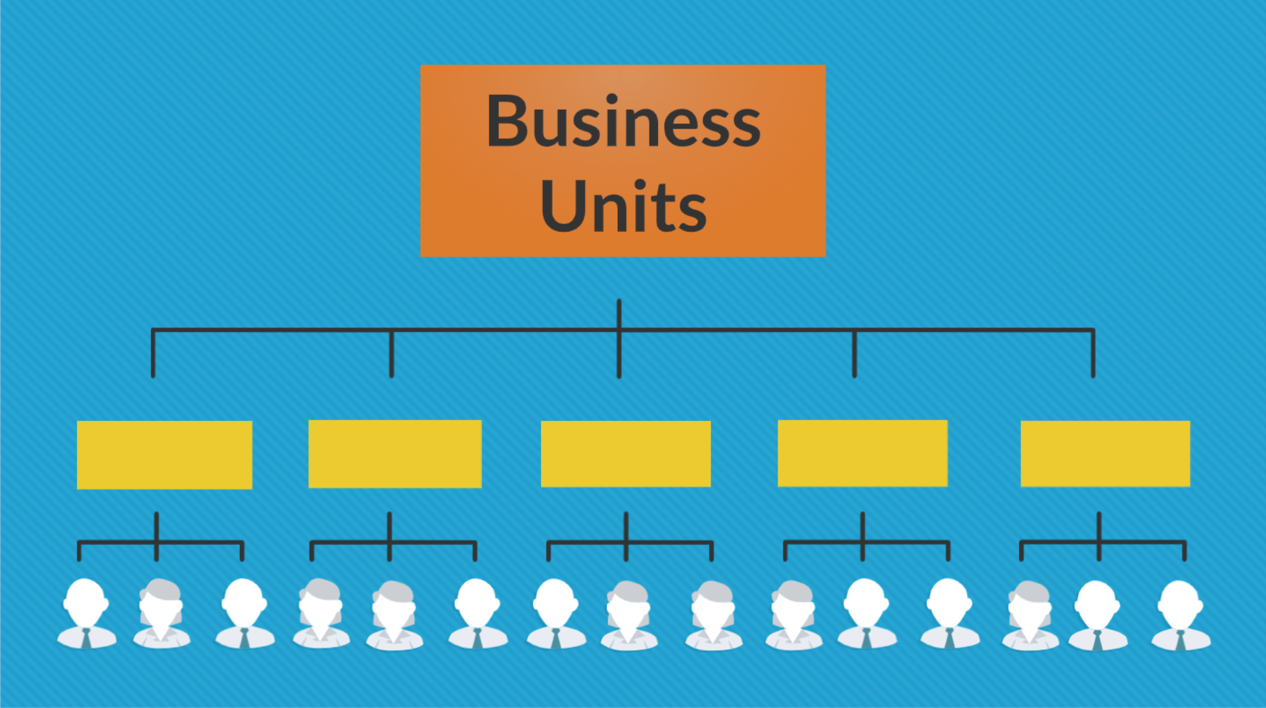Content from Richard Felle, Salesforce Senior Marketing Automation Consultant
Account Engagement enhancements roll out every April, August and December – three times more frequent than Apple launching a new iPhone.
Sometimes, it’s hard to keep up.
With so much change, Account Engagement users often have questions.
Here are 11 of the most common questions Salesforce gets about Account Engagement business units.
NOTE: If you want more on business units, check out these blogs: Account Engagement Business Units 101 Setting up Business Units – Video
Background
Business Units are separate Account Engagement databases connected to a single Salesforce org that allows Account Engagement customers to partition their prospects, campaigns, and assets by regions, products or services.
Account Engagement business units:
- Allows you to specify which salesforce records flow into Account Engagement (without code!)
- Improves Account Engagement performance by spreading the data over multiple Bus (speeds up the system with fewer prospects)
- Increases your Account Engagement features (keep reading to learn more!)
- Enables you to customize configurations for each unit’s specific needs
- Keeps a global view of campaign performance with connection to a single Salesforce org
11 common questions about Account Engagement Business Units
If I’m using multiple Account Engagement business units linked to the same Salesforce instance, how do I get the data into each BU?
You should import any Leads or Contacts into the appropriate business units that are already in Salesforce. (I call this step “Filling the swimming pool.”)
For new Leads and Contact created going forward, you can use marketing data sharing rules. Follow these steps:
- Pause the Salesforce connector.
- Create a Salesforce custom field (checkbox field type recommended) on the Lead, Contact, Opportunity or custom objects. Make sure that you have all the Salesforce records updated with the checkbox that need to sync to Account Engagement .
- Then, go to Account Engagement Settings > Connectors > Salesforce > Marketing Data Sharing tab. You need to configure the criteria.
- Unpause the Salesforce connector.
If the custom field value is unchecked because the prospect no longer meets the business unit criteria, the prospect is archived in the recycle bin of that respective business unit. Check the custom field box again, and the prospect will move out of the recycle bin. Easy!
Note: Keep your Salesforce connector in paused state until you are confident in your marketing data sharing rule configuration and that all your records have been appropriately populated. Salesforce does not recommend changing the rules after data sharing is activated.
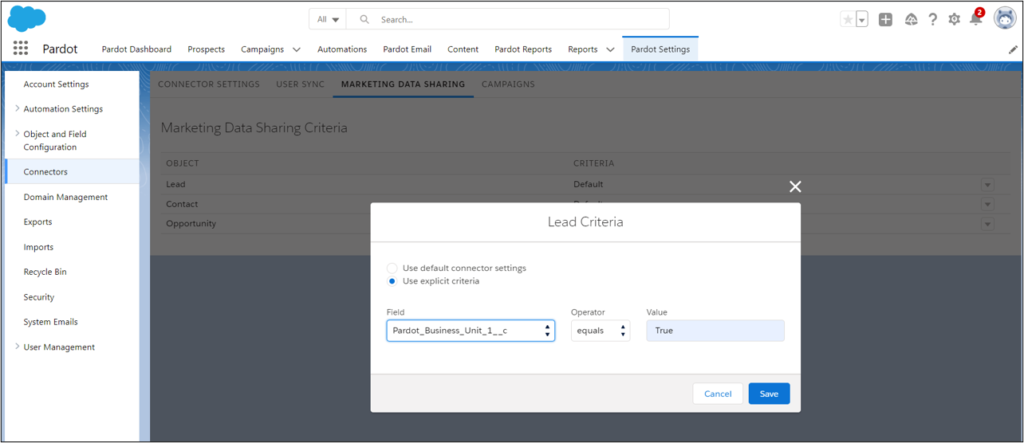
Can we connect a business unit to a Salesforce sandbox?
Your Account Engagement production instance links to a salesforce production instance. You cannot assign a Account Engagement business unit in production to a Salesforce sandbox.
If you have a Account Engagement sandbox, you can set up a Account Engagement sandbox to a Salesforce sandbox. This might be a good route if you are new to data sharing rules.
Can business units share marketing assets?
Marketers cannot share Account Engagement marketing assets (forms, landing pages etc.) across business units.
If you want a marketing asset in multiple units, you need to recreate it in each business unit.
There are two exceptions:
- Email templates from the Email Builder can be saved in public folders and accessed across business units.
- A snippet is a reusable content block, and it can be shared across business units.
Do I need to be on the v2 connector to use business units?
You do not technically need to be on v2 connector to use business units, but you get more features if you’re on v2 (particularly the business unit switcher).
How can I easily navigate across business units?
Users that need access to multiple business units can use the business unit switcher. From the Account Engagement settings tab in Account Engagement for Lightning click on the dropdown.
Pick which business unit that you want to use. (You can always change it later.)
The business user switcher requires Account Engagement for Lightning app and the v2 connector. (time to upgrade!)
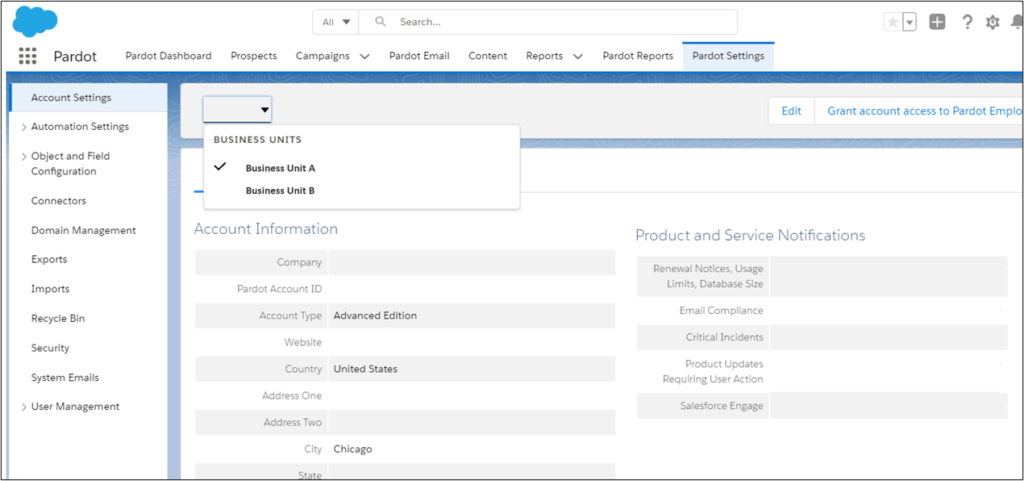
How do I manage my users in multiple business units?
Identify which marketers need to exist in multiple business units. Map each user to their respective business unit, or multiple business units. You can use user sync, bulk import or you can map them directly from setup menu.
How are limits set with business units?
Account Engagement Business units gives you a multiplying effect. Because each business unit is like a stand-alone instance, your company can multiply the Account Engagement feature limits. For instance, if your company has two business units, you will get double the automation rules, engagement studio programs etc.
This DOES NOT apply for contact blocks (mailable prospects) and Engagement History Dashboards. In these cases, you need to purchase the appropriate amount for your overall needs.
Can we email prospects in multiple business units from one place?
Unfortunately, this is not currently possible today. Prospects can only be emailed from the business unit.
Can I migrate Account Engagement activity from one business unit to another?
If prospects are moved to a new business unit using data sharing rules, field values will pass to the new record, but activities will not.
Can B2BMA be set-up for my business unit?
Yes! When you create a new B2BMA instance, you can specify which Account Engagement unit you want to pull in data. You could also set up a global view or upgrade to b2bma Plus.
How many business units can I have?
You are limited to 25 business units per customer.
Will I need to set up multiple tracker domains?
Yes. Each Account Engagement business unit acts as its own account. You will need to validate each tracker domain for each business unit. Once enabled, you can assign a tacker domain at the asset level to accurately capture tracking.