Question:
How do you get a B2B marketer’s attention?
Answer:
Mess with their marketing reports.
Google Chrome’s recent announcement to phase out third-party cookies is making a significant impact in the web ecosystem. Read more here.
To be ready, you need to make changes to your website and upgrade your Account Engagement system by 2023 or your website tracking won’t report correctly. (Google delayed the rollout.)
What happens if I don’t upgrade to Account Engagement’s first-party tracking?
Because Account Engagement never had to operate in a first-party context, skipping the changeover procedures to a first-party context has consequences:
- Your web engagement will be less trustworthy
- You may have orphaned visitors
- Visitors may not be created
Account Engagement steps to move to a first-party context
So what do you need to do?
I’m glad that you asked.
1.) Determine how many domains you have (firstbrand.com, secondbrand.com etc.).
If you only have one domain, this will be easy!
2) Go to your Account Engagement account settings and enable First-Party Tracking.
The system will automatically “Use third-party cookies” at this time. Keep the bottom two boxes checked to ensure that you create new Account Engagement visitors correctly during this transition phase. It ensures that the information behind the scenes is tracked properly.
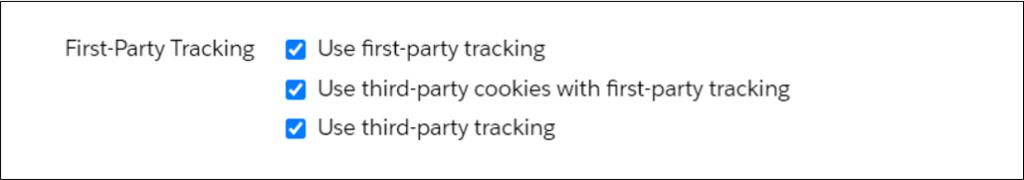
3) Make sure that your domains align with your tracker domains.
For first-party tracking to work, the domain of your website and the tracker domain must match.
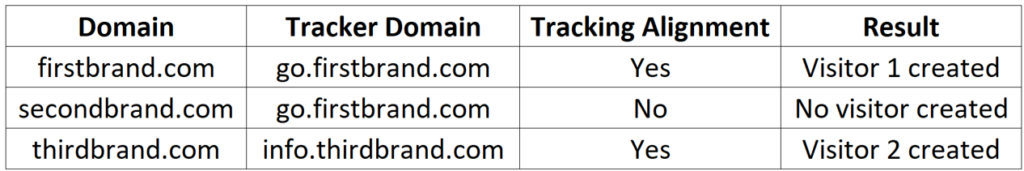
4) Set your default campaign.
Go to Account Engagement Settings > Domain Management. Click the gear and edit the tracker domain. Set the default campaign.
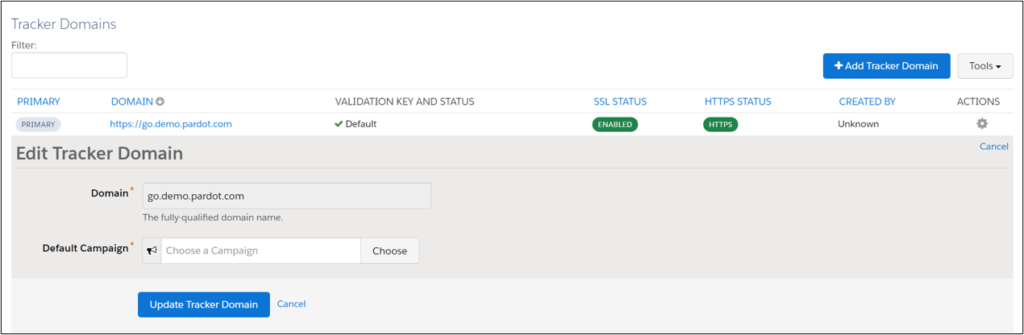
5) Add the new tracking code to your website.
Ensure that the appropriate tracking code is used for that specific domain (go.firstbrand.com tracking code is added to the firstbrand.com website). This is an important step in switching to a first-party context.
NOTE: Make sure to remove ALL the old website tracking code. (Important!) If your website developer accidentally has both the old code and the new code on your website pages, Account Engagement will try to create two visitors. You will have issues with visitor duplication.
Ask your website developer to identify the old code to remove in your website by searching for “pi.pardot.com.”
Once you’re ready, copy the javascript code and paste it before the close body tag on your HTML pages. The Account Engagement team added the tracker code generator for your convenience.
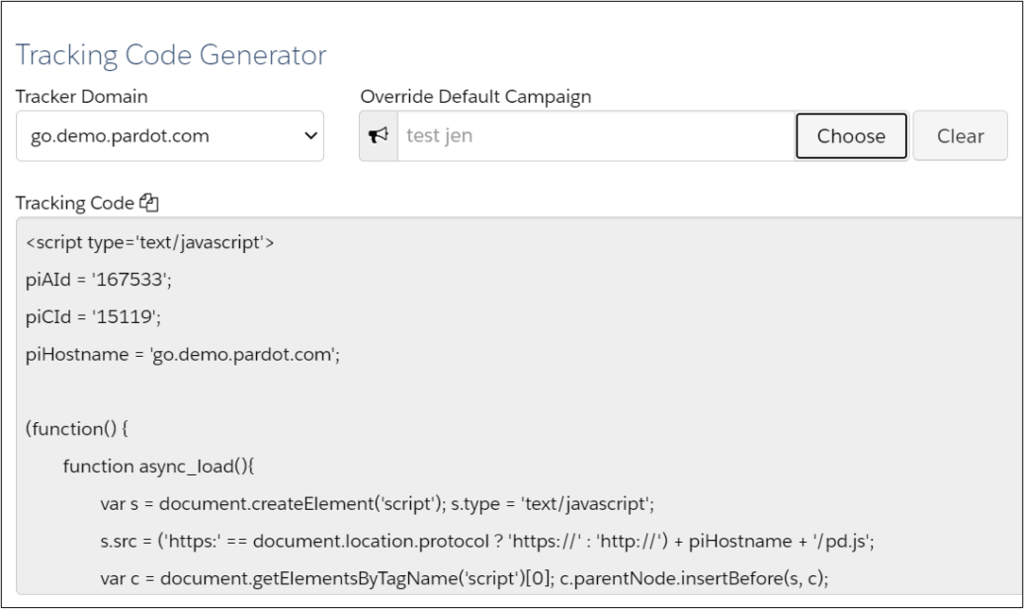
6) Keep “Use third-party cookies with first-party tracking” and “Use third-party tracking” checked.
Keep these checked until you are done with the entire process. This a safety net while you are in a transition and getting comfortable with first-party tracking.
7) Unchecking the last boxes means that your site no longer uses third-party tracking.
This will stop accepting analytic requests from the old tracking. You should only check this when you are finished updating the tracking codes on your website and observe that you’re tracking as expected.
Testing
Wait, how do you test?
1. Open Google Incognito with “Block third-party cookies.” Then, go to your website and click on pages that you know have the first-party tracking code.
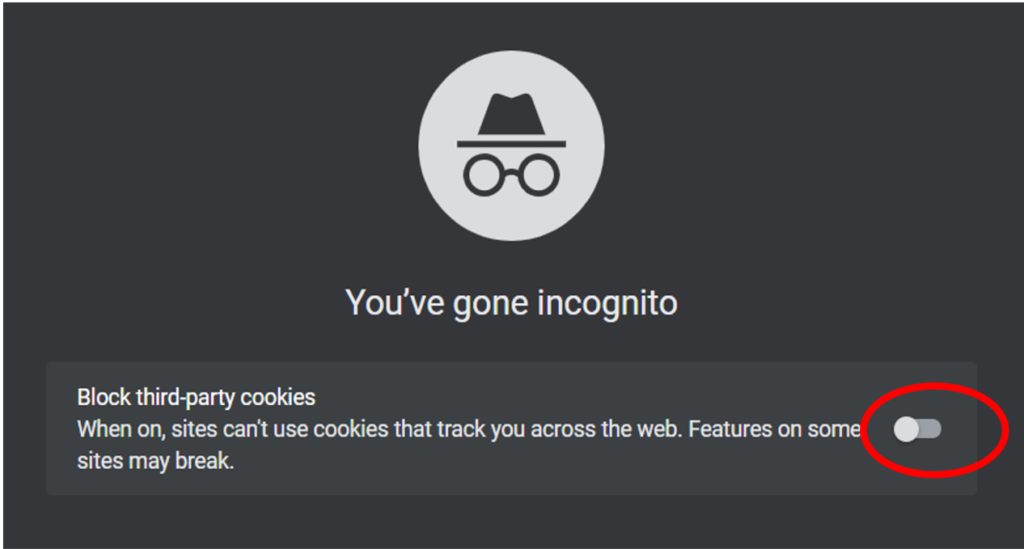
2. Go to your visitor report. (Prospects > Visitors) and make sure that you see a visitor created at the time that you tested.
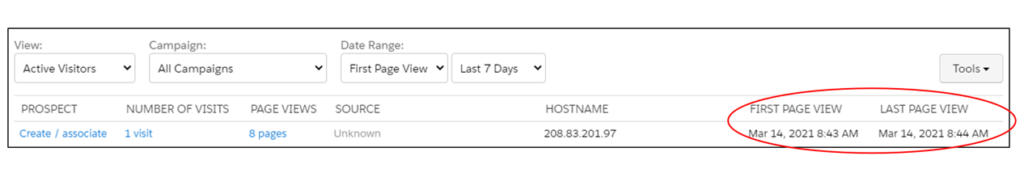
Here’s another idea for testing:
1. Take note of the current number of views on a Account Engagement form.
2. In Google Incognito mode (Select “Block third-party cookies”), go to your website and click on pages that you know have the tracking code.
3. Check that the views increased by one. (This may take a couple of hours.)
Account Engagement Assets
If your company has multiple domains and multiple tracker domains, look across the different Account Engagement assets to ensure that all the files and assets are in the same domain to help avoid any complications. (For example, your landing page has a tracker domain of go.firstbrand.com to match the firstbrand.com website.)
Changing campaigns
Want to change the campaign on your tracker domain?
No problem.
We understand that you may want a specific campaign tied to track web activity.
For example, you have an annual event and you want website activity tied to it. In the Domain Management setting, you can override the default campaign and select a different campaign.
One note of caution here. Once you take this step, if you ever want to replace the campaign, it will require you to replace the tracking code.
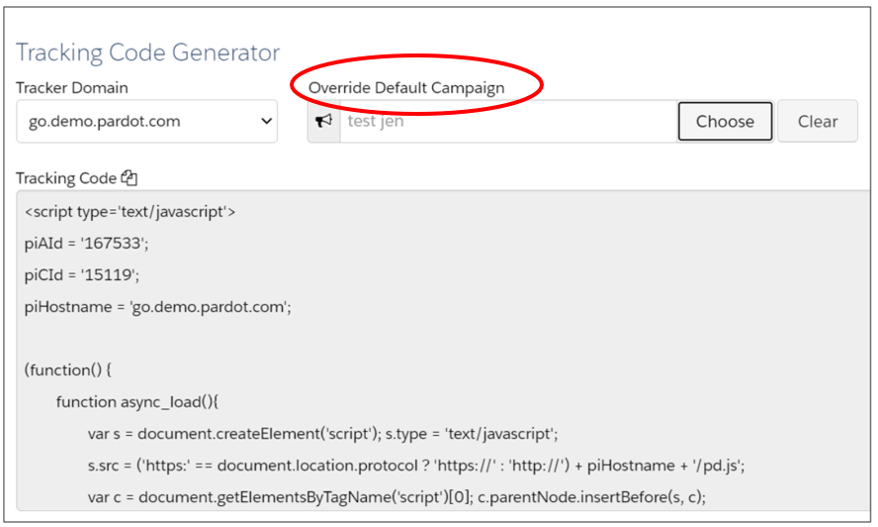
Resources
First-Party Tracking Explained – Recorded Account Engagement User Group Session
What’s the Difference Between First-Party and Third-Party Cookies (90-second video)
Account Engagement’s First-Party Tracking Open Beta: Everything You Need to Know
The Demise of Third-Party Cookies: What B2B Marketers Need to Know
Here is Salesforce documentation to Set Up First-Party Tracking and Considerations for Using First-Party Tracking.

