I attended ParDreamin’ last month, and it was ripe with great Account Engagement advice. (I’ve been binge-watching the recorded sessions the last few weeks.)
ParDreamin’ presenters shared Account Engagement insights that gave me the same delight as reaching into last season’s coat pocket and finding a wad of money (over and over again).
I’m loving it.
Here are a few examples:
Use HML to enable Resubscribe on Account Engagement Forms – Bill Fetter
Salesforce Resubscibe functionality is great – if you only use Account Engagement forms. The resubscribe functionality gives prospects who were previously opted out the choice to opt back in after they fill out a Account Engagement form. Read more about Resubscribe here. The problem is that Resubscribe works for Account Engagement forms and not form handlers.
Bill Fetter highlighted how to enable Resubscribe on form handlers or operational emails.
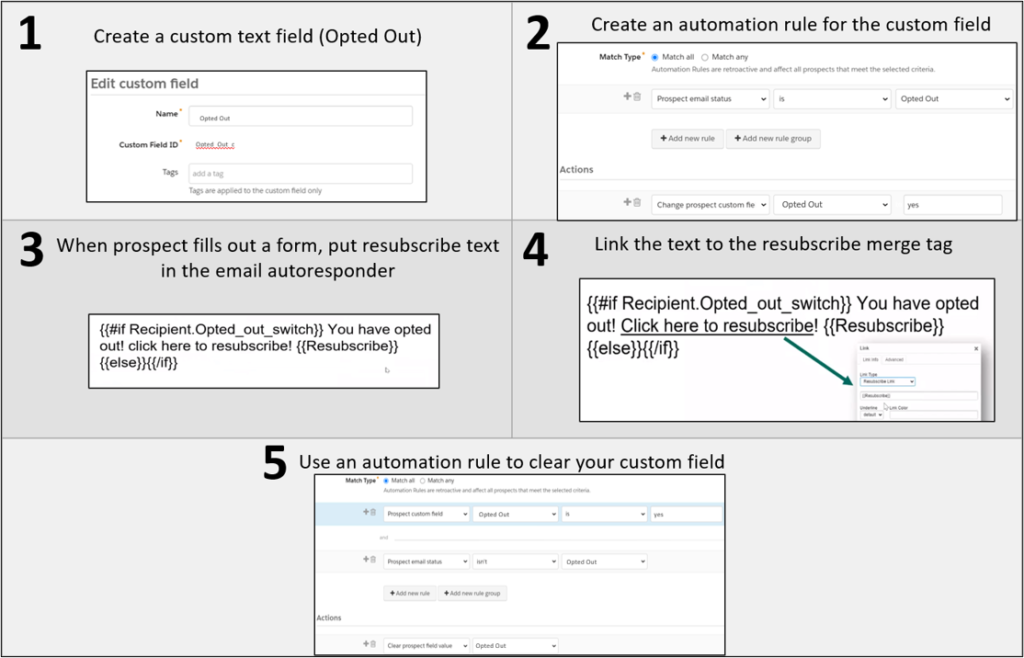
Scoring decay – Jessica Hope
Marketers often overlook scoring decay. Without decay rules, Account Engagement scores will remain high even when prospects are not active. This leads to inaccurate, inflated scores that mislead sales. A score should increase and decrease automatically depending on engagement levels.
I liked how Jessica Hope sets up automation rules scoring decay. It’s easy and effective.
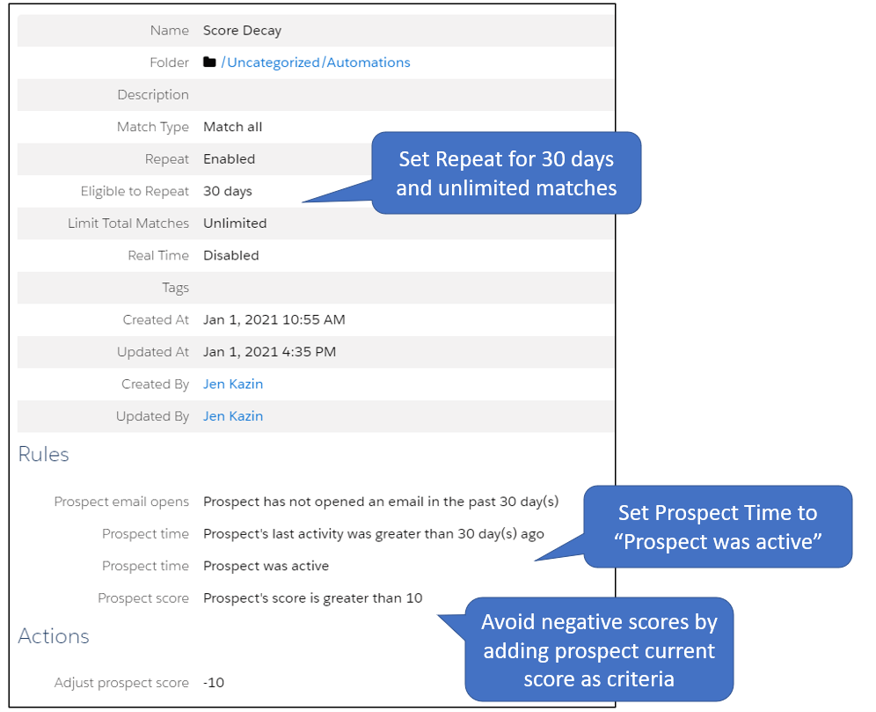
Note: To set “Prospect Time/Prospect was active,” choose “Last activity days ago,” and select “is not empty.” That will only look at Account Engagement prospects who were once active.
Account Engagement Sync Errors for Duplicates – Lara Black
Sync errors are a problem, and everyone gets them. The duplication sync error is one of the most common types. Lara Black shared some insights on the best method to correct the problem.
If you have a Account Engagement sync error from a duplicate, and the Account Engagement prospects are synced to Salesforce, you should merge the duplicates in Salesforce.
When Account Engagement syncs it will follow the activity in Salesforce and also merge the duplicate prospects. (I wish I knew this a couple of months ago!)
If your duplicates consist of a lead and a contact, convert the lead and then merge the contacts in Salesforce (do not delete the lead).
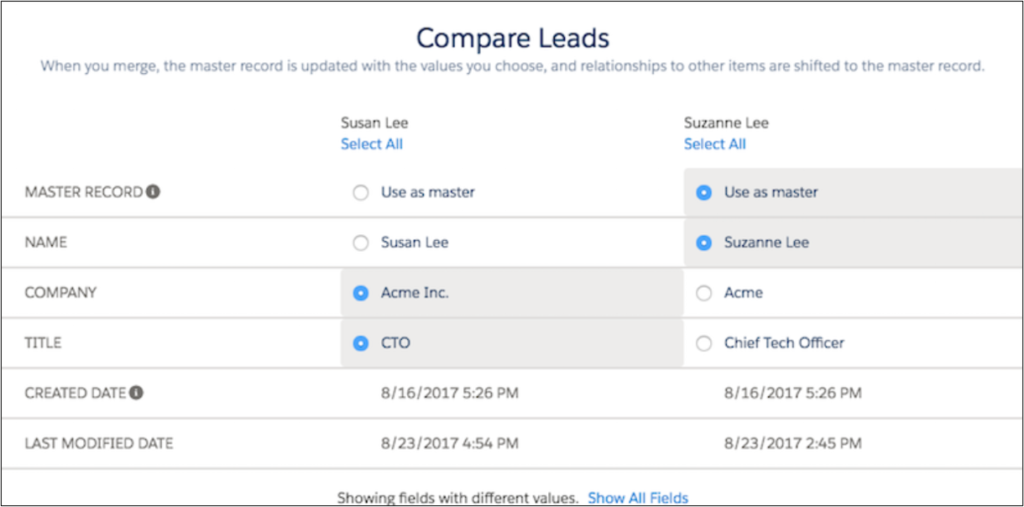
Image Source: Salesforce

