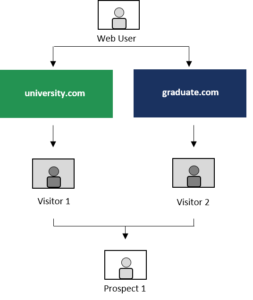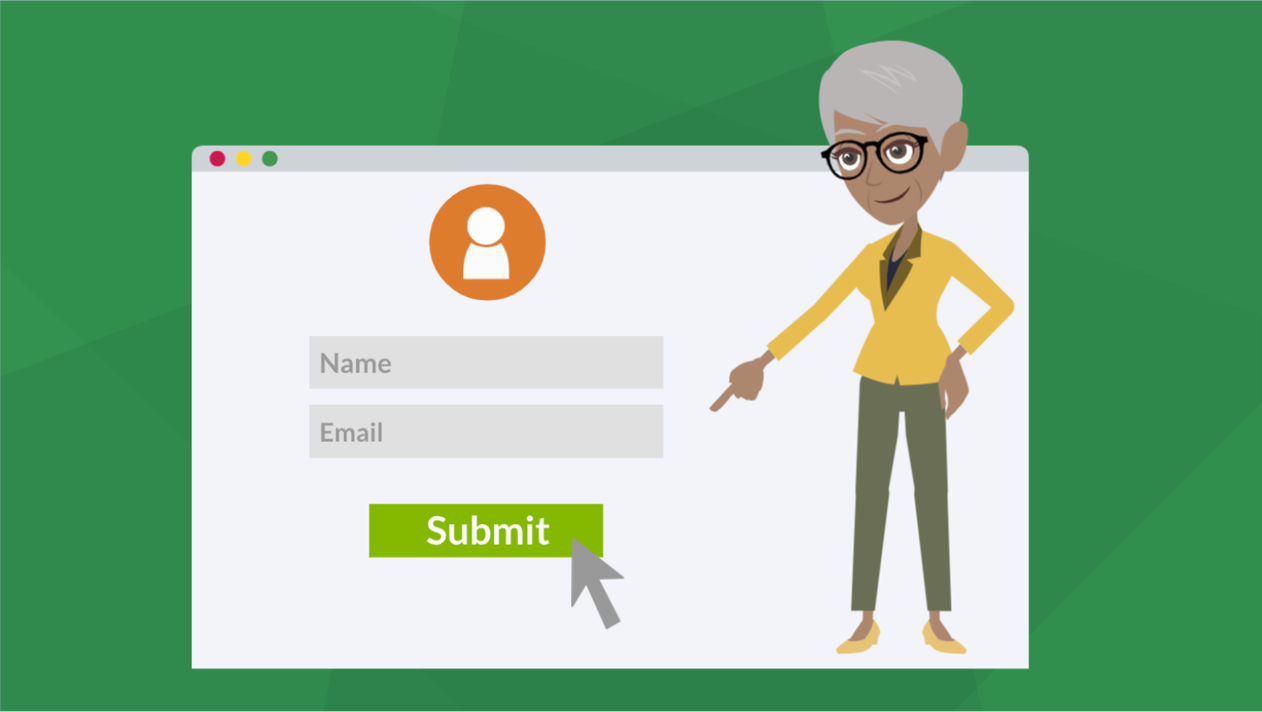As a Account Engagement consultant, I troubleshoot problems for other companies. I’ve learned that you just need a “dig-in” attitude.
But even with a good mindset, understanding Account Engagement’s first-party tracking is tricky.
If you want to know how Account Engagement first-party tracking works with more than one website, this blog is for you.
(Or, if you just like to know what’s going on.)
First, what is a subdomain?
Before we get started, you need to understand subdomains.
A subdomain is a domain that is part of another domain. For example, if a college offered a graduate program as part of their university.com website, it might use the subdomain graduate.university.com.
Domain
university.com
Subdomain
graduate.university.com
For Account Engagement first-party tracking to work, make sure that you have domain alignment between your website and tracker domain!
If you have two websites, and one is a subdomain of the other
If you have two websites, and one is a subdomain, first-party tracking will link visitor tracking from both websites!
Because the second website is a subdomain, the Account Engagement tracker domain will work for both sites.
This means that if you have Account Engagement, and an undergraduate student is exploring graduate programs, Account Engagement will link tracking from graduate.university.com to the student tracking on university.com using the same tracker domain.
Tracker Domain: go.university.com
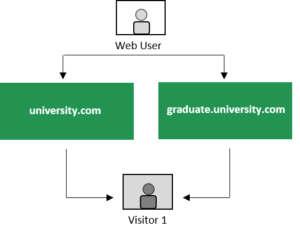
If you have two websites, and each website is a separate domain
Now let’s change the scenario. Imagine the same university, but the university and graduate websites are different domains.
First, you need to create an additional tracker domain. Each tracker domain needs to align with its respective website.
Tracker Domain #1: go.university.com
Tracker Domain #2: go.graduate.com
A student browses on both websites
In this case, if the student browses both websites, Account Engagement will create two separate visitors. Even though the web user is one person, Account Engagement will create two visitors. The two visitors are not linked because there are no third-party cookies to link them together.
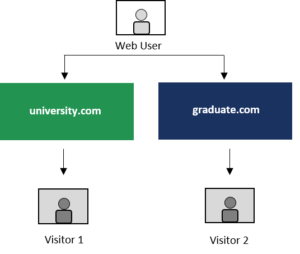
A student fills out a form on university.com
If the web user fills out a form on university.com, the visitor is known and becomes a prospect. No change on the graduate.com side.
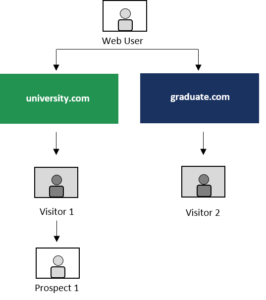
A student fills out a form on BOTH university.com and graduate.com sites
If the web user fills out a form on both the university.com and the graduate.com websites, Account Engagement will then link the visitor tracking to the same prospect.