Are you trying to keep your mailable limit down?
Marketers often find themselves creeping close to their mailable limit and either have to clean out the MCAE (Account Engagement) database or pay up.
Go to Account Engagement Settings > Account Settings > Usage and limits to see where you stand. Look at your current mailable prospects against your system limit.
This Salesforce resource is helpful, but I’m taking it further. Once you are ready, here are some dynamic list ideas to get you started in the cleaning process.
Never been emailed
Look for prospects who have been in the system for more than a year, and you’ve never emailed them. It’s a two-step (two list) process.
- First, create a dynamic list (named Database cleaning) with the criteria “Prospect has been emailed at least one time in the last 10,000 days.”
- Then create a second dynamic list for “Prospect is NOT a member of Database cleaning” AND “Prospect time is greater than 365 days.” (You can change the day count to suit your situation.)
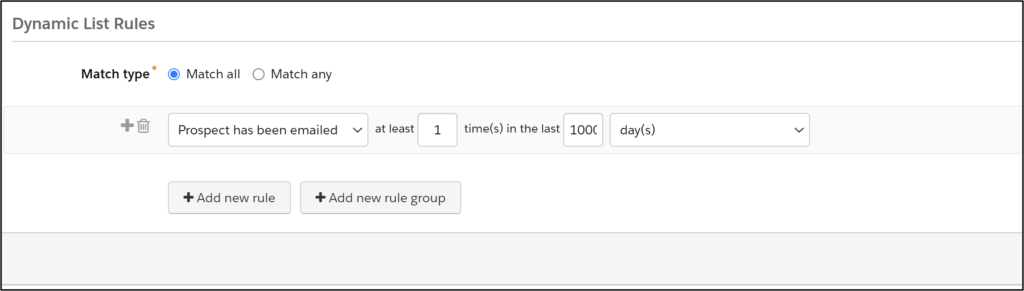
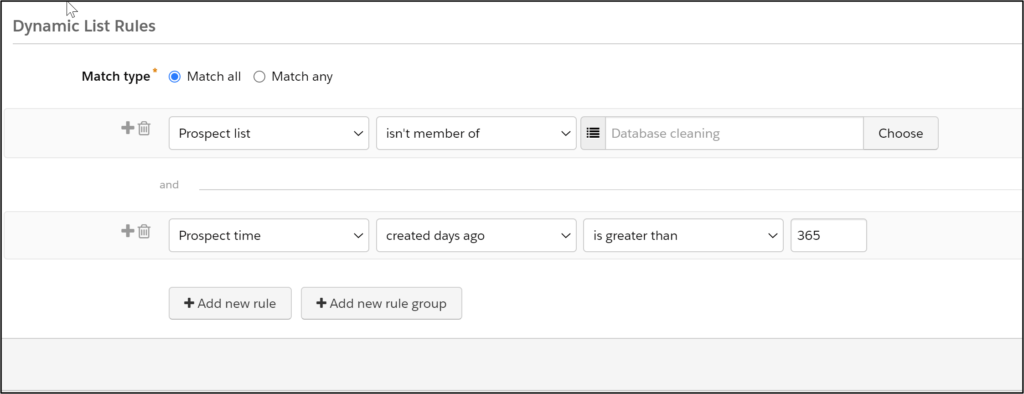
Lack of engagement
Create a dynamic list to check for inactivity. For example, use the “Prospect has been emailed,” “Prospect created” and “Prospect last activity days ago .”The last activity criteria checks for form submissions and email clicks. See details here. (Do not use email open because it is no longer a reliable email metric.)
I usually copy this list and create multiple versions for different day variations. For example, try 730 days, 365 days, or 180 days.
What do the results tell you?
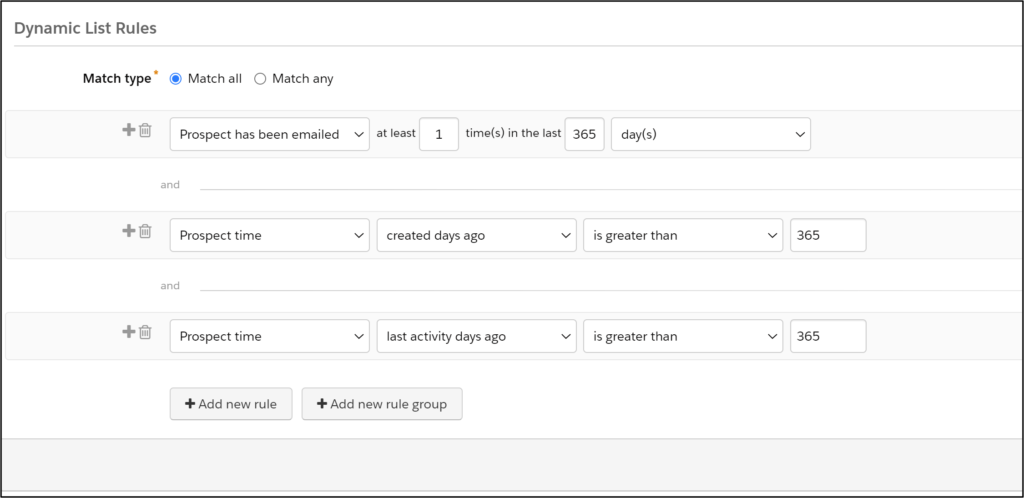
Competitors
Get rid of competitors.
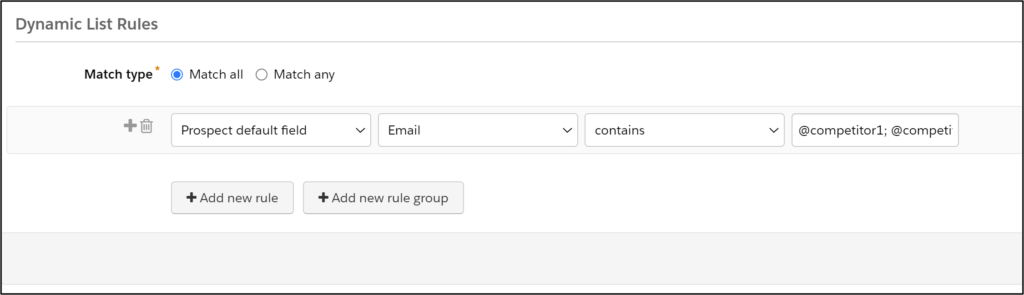
Unqualified job titles
Eliminate unwanted job titles.
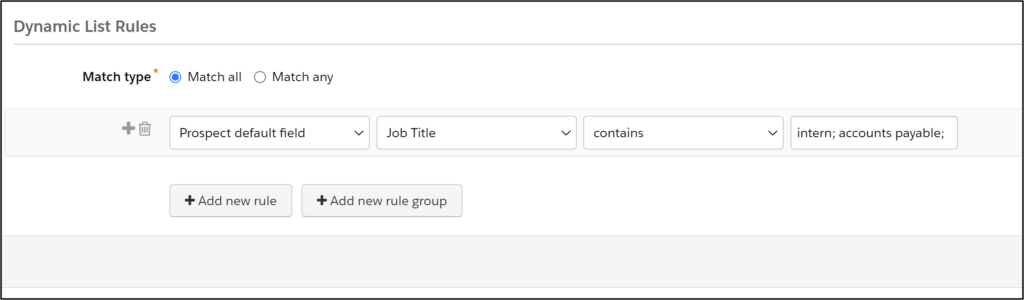
Salesforce unqualified
Often, companies have a custom field to denote retired/deceased/left the company status for Lead or Contact records. Use those criteria to filter out these unwanted prospects.
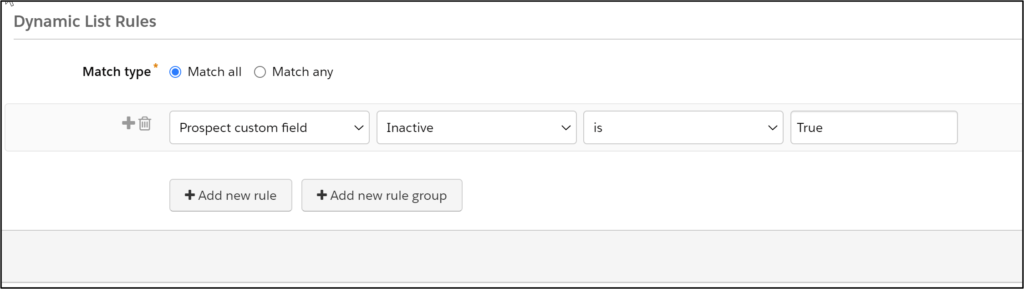
Low scores
Rule out prospects based on low scoring and grading criteria (could use either Match All or Match Any).
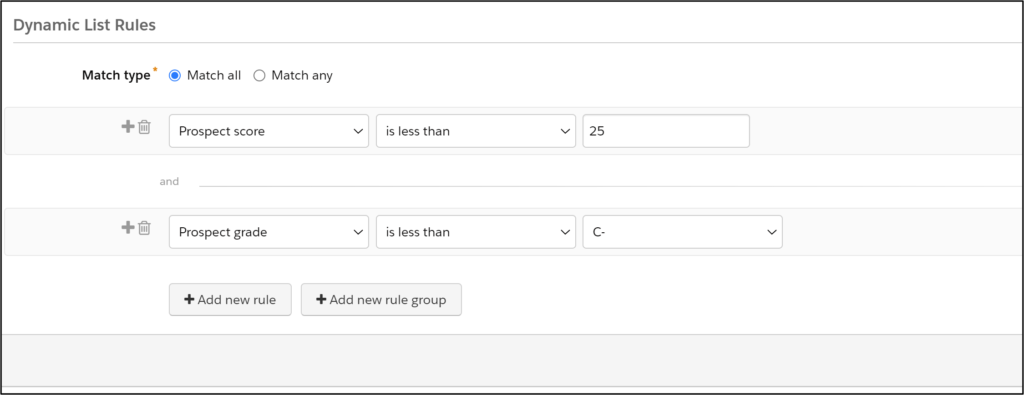
Next Steps
Now what?
You have your lists, and you’ve identified which prospects need to say “bye-bye.” You have choices for elimination. Here are the actions to consider:
Delete in Salesforce
I would explore this option first. If you have a segment of prospects that you will never email and they are in Salesforce, talk to your Salesforce admin to potentially delete them altogether. When you delete a Lead or Contact record in Salesforce, MCAE (Account Engagement) will put the corresponding prospect in the recycle bin. Bam! Two for one effort, and it results in an overall cleaner database!
Recycle bin
When you delete a prospect, MCAE (Account Engagement) will put it in the recycle bin. Prospects in the recycle bin don’t count toward usage limits and will NOT delete the corresponding Lead or Contact records in Salesforce.
To delete a prospect from a list, select the check box in the top left to pick all the prospects. You will need to use table actions to delete prospects.
Read more about the recycle bin. You can restore prospects from the recycle bin.
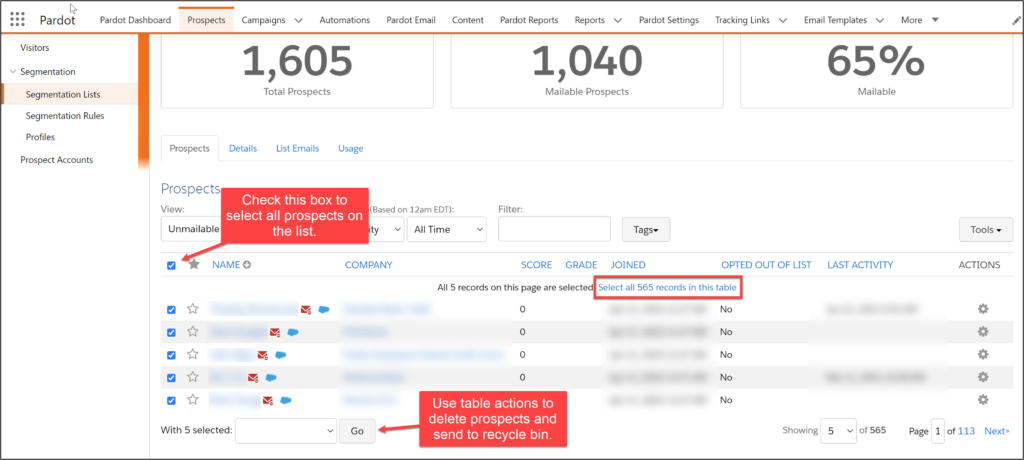
Do Not Email
Marketers can use the Do Not Email field for email suppression. Prospects marked as Do Not EMail also don’t count toward usage limits. But remember, prospects marked Do Not Email can still get operational emails.
Create a repeating automation rule for any prospects you want as Do Not Email. For example, the automation rule below will mark the prospects Do Not Email every 30 days without any additional effort.
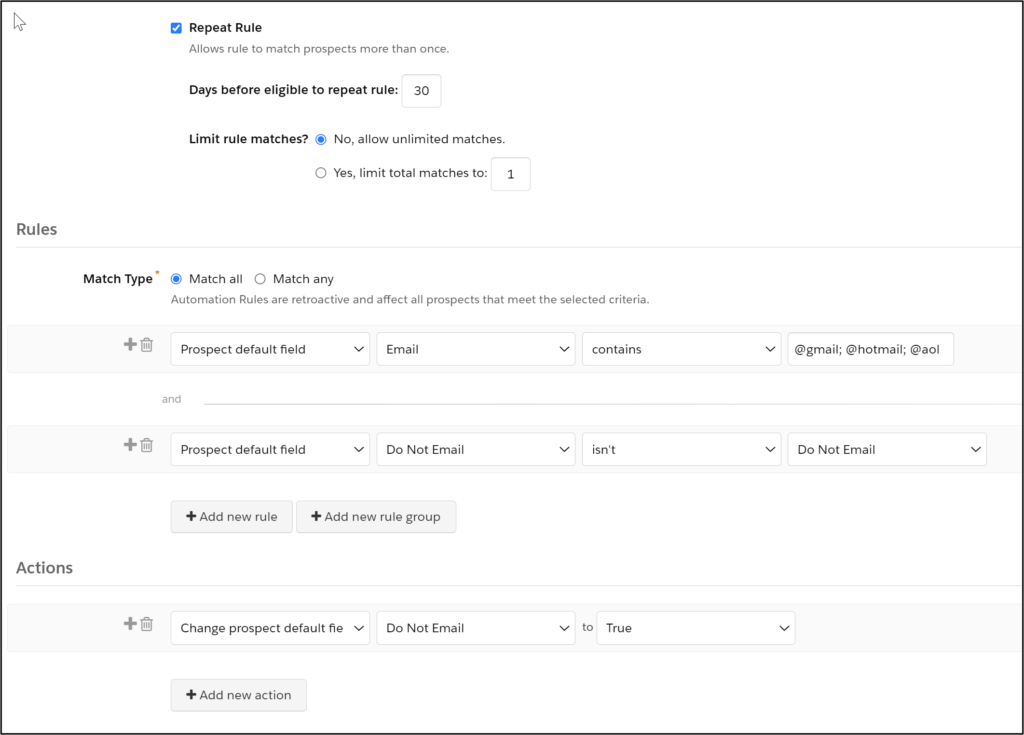
What to do with bounced prospects?
A bounced prospect is an invalid email or a prospect has soft bounced five times.
These don’t hurt your database count, but over time they can become an overwhelming segment of your MCAE database.
First, talk with your Salesforce administrator. If the prospect’s email bounced, they are likely people who have left their job and could be deleted in Salesforce. Otherwise, I’d send them to the recycle bin as well.

