Setting up a Account Engagement campaign structure the first time can be a daunting task.
Why?
Well, marketing initiatives are messy.
As a marketer, you want to compare apples to apples, but you have apples, bananas, and oranges.
I talked with Julien Hennico, IVICUO’s cofounder with 15 years as a B2B marketing leader. Julien has a fresh approach to organizing campaigns for busy marketers.
“We often see people mix marketing elements incorrectly. So we have a campaign structure that we use when we help companies organize their marketing initiatives for better reporting and tracking,” said Julien.
A new take on campaign structures
What’s the twist?
Here are the critical points of Julien’s approach that shape his recommended campaign structure:
- Use campaign record types to distinguish different types of campaigns. For instance, use one record type for your conversion points (forms, chat, phone) and another record type for promotional channels (email or paid media).
- Create custom fields to track specific channels and sub-channels.
- Limit the use of date parameters (quarter or year) on parent campaigns because it creates work to recreate them for the nex time period. (I use dates in my example below, but notice how I didn’t create a parent campaign “2028.”)
- Use parent campaigns for grouping, but rely heavily on reports and dashboards using your record types and custom fields to see key marketing insights.
- Exclude forms from campaign influence with auto-association rules to prevent double counting and to focus the influence analysis on acquisition channel influence.
- Use campaigns to see the big picture of what’s working with your marketing initiatives (not for the details that you see from google analytics or AdWords)
Example
Let’s go through an example.
Imagine you are a company with these marketing initiatives:
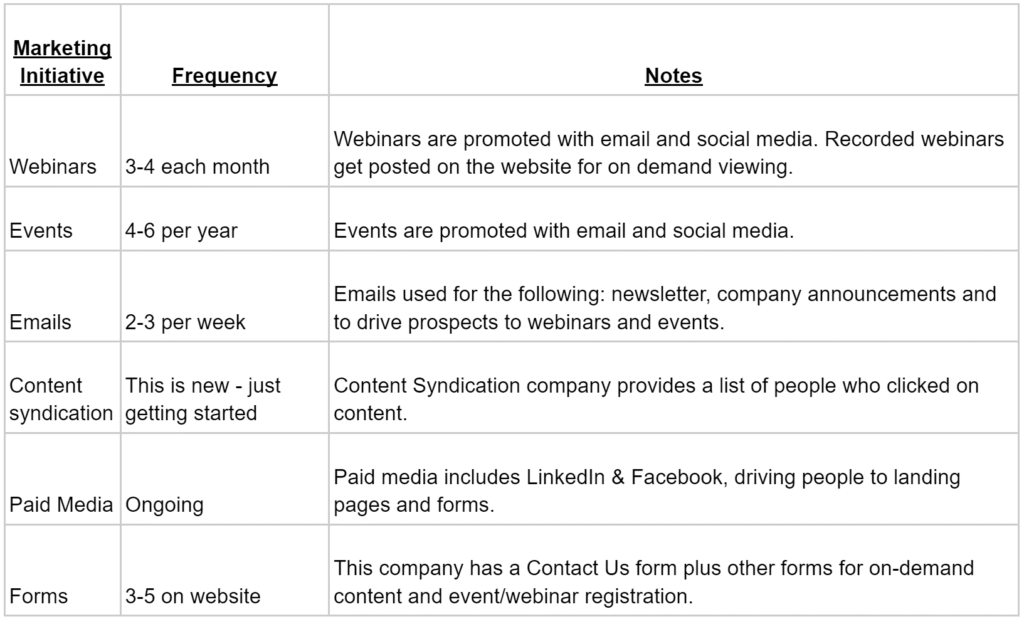
Campaign Format
Set up two campaign record types and three additional custom fields.
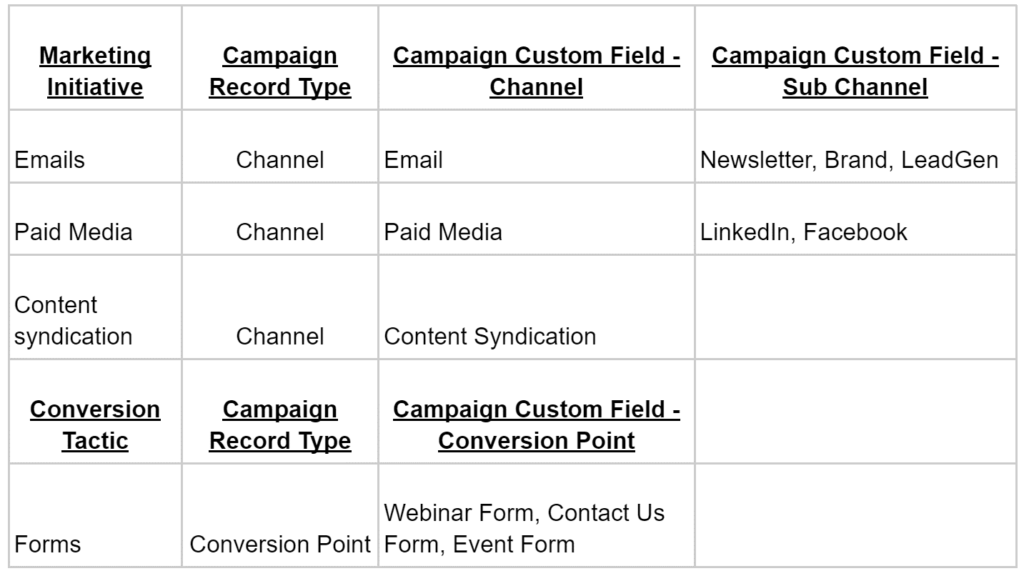
Adding a new campaign would prompt you to choose a record type:
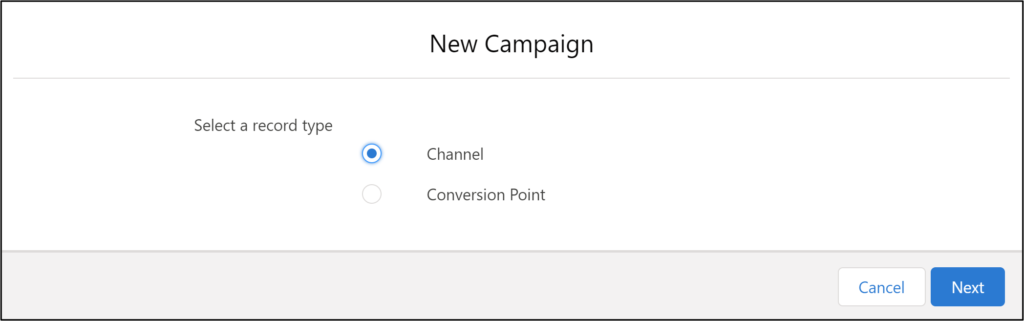
Campaign Example – Webinars
Let’s go through a webinar example for March 2028. (I like to use examples in the future.) You promote the webinar with emails and LinkedIn ads, driving prospects to a registration form on your website. You could create three campaigns:
1) Channel – Email – LeadGen
2) Channel – Paid Media – LinkedIn
3) Conversion Point – Form – Webinar Form
Here are the campaigns that I created for this example:
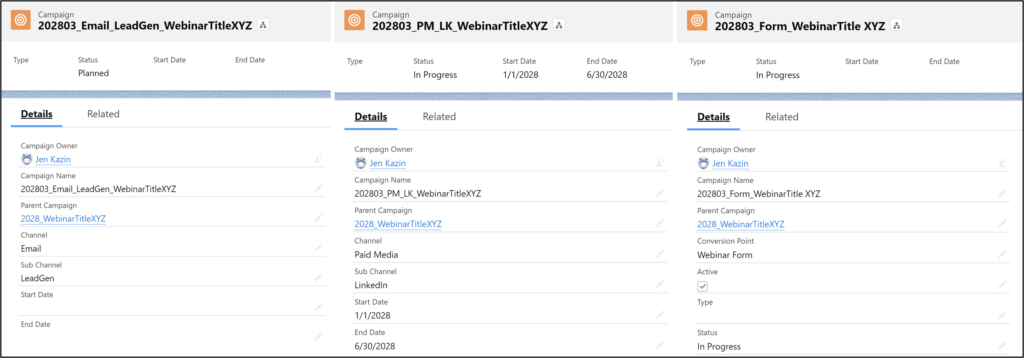
Create a parent campaign to group the campaigns and to measure the sum of registered (responded = true) to all the channel child campaigns.
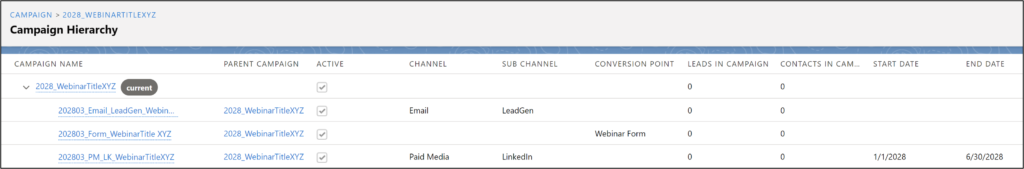
More examples
Seeing more examples helps understand how and when to create campaigns.
Events
If you had a new event and directed prospects to your event form with email, you would set up the following campaigns:
2028_EventTitleABC
202803_Email_LeadGen_EventTitleABC
202803_Form_EventForm_EventTitleABC
Content Syndication
If a Content Syndication company sent you a new list of names, add them to this campaign:
202805_ContentSyndication_CoolContent123
Paid Media
If you were running a paid ad, set up the campaign and use the date fields to give a sense of timeframe:
202807_PM_FB_FaceBookAd567
Reporting Example
Here’s a quick peek at a simple report. See the grouping of Channels and Sub Channels on the left.
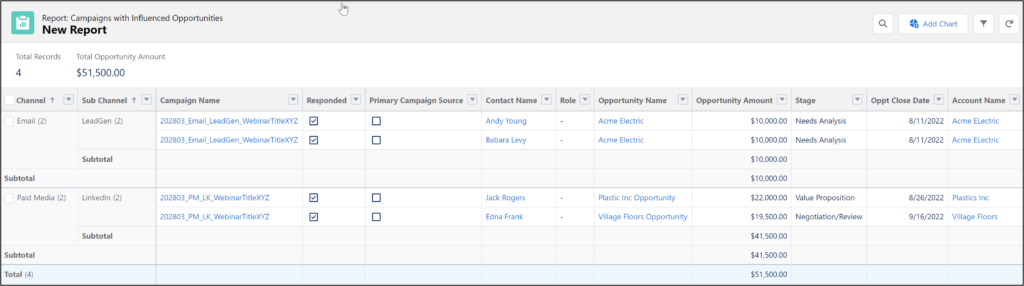
Q&A with Julien
Jen: Do we really need to create a different record type for conversion points? Why don’t we just make forms another type of channel?
Julien: Marketers are mixing marketing elements. You see AdWords vs. demo form vs. summer sales campaigns. It’s not right. You cannot compare AdWords with a website form. They are two different things. First, we have channels where you use your marketing budget. Then you have conversion points- what they did on your website.
Jen: You have much less emphasis on using the hierarchy. Why?
Julien: Indeed, the hierarchy can lead to a messy organization, I prefer to build it with a proper database framing with the possibility to filter and query the database in a very table oriented fashion (like any other SF Object), For instance, I don’t recommend using a parent campaign for time (“2028” or “Q2 2028” etc.) It’s too time consuming to re-create the hierarchy for a new year or a new quarter and not very actionable for reporting. I recommend looking at campaign member create date or campaign create date.
For ongoing campaigns, use start and end date fields to filter associated campaigns.
Jen: In the webinar example above, you recommend creating three campaigns for a single webinar. Doesn’t this make campaign influence triple-counted?
Julien: I would exclude forms in the campaign influence auto-association rules. If a prospect clicked on the paid ad and clicked in the email, the prospect would be added to two campaigns in campaign influence, and that would be accurate because they took two actions.
Jen: Any other advice?
Julien: Don’t get too granular in salesforce. Use the tools in adwords etc. for finding deeper insights on web analytics metrics (copy & landing conversion rate). In Salesforce, you need to understand what is the channel that drives the leads and measure it against the bottom line. Keep it easy. Capture the big picture of the different types of campaigns.

