In the teenage texting lexicon, “HML” can mean anything from Hit My Line (a request to text back) to the angst-drive Hate My Life. But, in Salesforce speak…it means the future, and we’re going to take a look at why you should update to HML today…
What is HML?
HML, or Handlebar Merge Language, is the new path to enhanced functionality of Account Engagement, and the key to unlocking exciting new email customization features, including snippets.
HML is new to Account Engagement and, in simplest terms, refers to the evolution from the former Account Engagement variable tags, to the new, more robust Salesforce variable tags, allowing members a series of new and improved benefits, and increased customization of their email assets.
Handlebar Merge Language gets its name from its use of the shift-bracket key combination (known as “curly brackets”), which when turned on their side resemble handlebars.
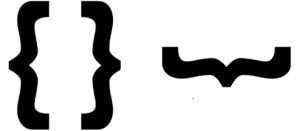
Apparently, “old fashioned mustache brackets” was too wordy…
How HML works
If you are using traditional Account Engagement Merge Languages and wanted to customize the first name, it would look like this:
%%first name%%.
With HML, it’s very similar:
{{Recipient.FirstName}}
How easy is that?
Why HML is better than PML
The trick is in the names. Handlebars Merge Language is an effort to rise above the limits of the Account Engagement-specific merge language (limited variable tags) and work more cohesively with Salesforce by using shared variable tags.
Your emails will now be optimized more simply, with less translation (and language barriers) required between systems, resulting in greater efficiency.
Not only that, but HML’s new and improved merge field picker makes it easier to find what you’re looking for either from the search box or by browsing and navigating by category.
The bottom line is:
- Better marketing and sales team alignment
- A streamlined process
- Simplified email templates with conditional logic features
- An overall stronger platform
- Greater personalization features in the future.
4 Reasons to Update to HML Today
- It’s a question of remaining on the cutting edge of new merge technology, most of which is going to be designed with HML in mind. In fact, it’s already happening: four out of the last 12 Salesforce Enhancements only work if HML is enabled, including the new snippet functionality.
Salesforce has kept no secrets by announcing that there will be no more updates for PML and all the newest bells and whistles will be added to HML.
- Reduce hours spent on template conversions in the future. Waiting to update to HML creates more work for you down the road, as the new templates you’re now creating in PML will eventually need to be upgraded to HML anyway.
- Advanced email templates using “if” statements for deeper customization, as opposed to existing PML language with only has basic variable tag functionality.
- Conditional content statements. To render default content when a prospect record doesn’t contain a certain value, use HML’s simple conditional logic statements in Account Engagement marketing assets.
The longer you wait, the more assets that you need to convert. It only takes seconds to update to the new language, but you will need to update each asset one-by-one. The templates using PML will still work, but all new templates must use the HML.
How to update to HML
It couldn’t be easier!
On your Account Engagement Admin Page, click on the green ‘Get Started’ button on the banner that says ‘Streamline your tailored marketing content across Salesforce’, which is located on the dashboard in your account.
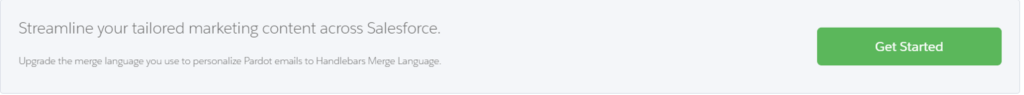
Once you’ve upgraded, each asset can be converted individually when you’re ready to use it. All you have to do to convert is click a button. Note that landing pages and forms do not need to be converted after upgrading.
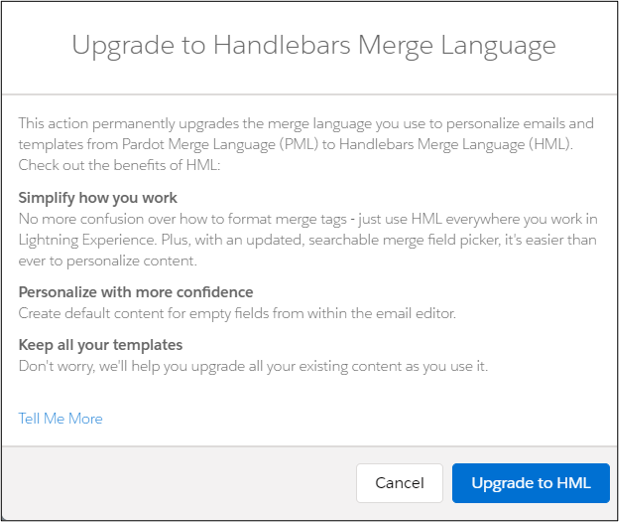
After you upgrade, all new assets must use HML and you’ll only see the HML merge field picker on content editors.
The conversions are pain-free. Just click convert, and the language will automatically, or give you an error to guide you on the correction.
Get set up for success!
HML is available in Account Engagement email templates, list emails, 1:1 emails, dynamic content, user signatures, landing pages, and forms. In Salesforce, HML is available for Engage emails.
What are you waiting for? Turn on that HML language.
Making the update to HML gives us a stronger platform than the legacy merge language, so we can develop more advanced personalization features in the future.
And that means greater success for us all!

