Google and Yahoo made new email requirements effective February 2024.
They expect email marketers to:
- Maintain a low spam threshold (under 0.3%)
- Authenticate emails with SPF, DKIM and DMARC
- Always include a List-Unsubscribe header
Use these tools to make sure that you have all the new requirements covered.
Postmaster Tool
Gmail has a 27.4% market share, and if you regularly send emails to your email list, many of them are Gmail users.
Google recommends using Postmaster to monitor spam. You can improve email deliverability with the insights you get from the postmaster tools.
Since Google owns Gmail and Postmaster, it can take the performance data from Gmail and provide that in the Google Postmaster. So you’re getting accurate data straight from one of the largest email providers in the world.
Setup Google Postmaster
Go to https://postmaster.google.com/
Click on the “+” in the lower right corner of the screen.
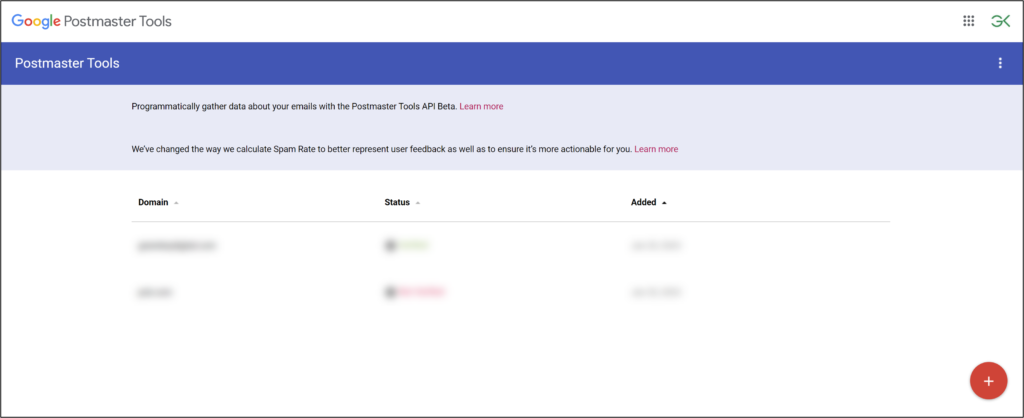
Enter your domain name in the popup (example: mydomain.com) and hit “Next.”
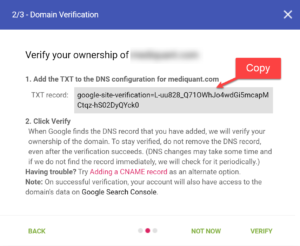
Google Postmaster will generate a TXT record. Copy it and add it to your DNS configuration of the entered domain. The image shows how to add your record to a GoDaddy domain name. (It will be similar for other domain name providers.)
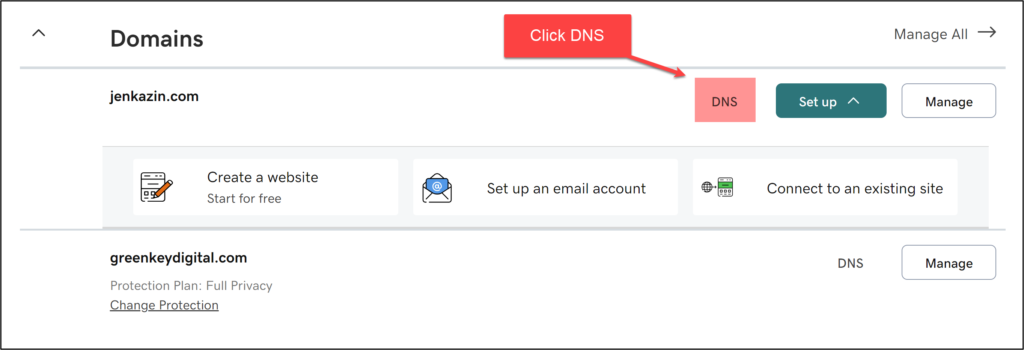
Paste the text from the Postmaster Tool into the TXT record.
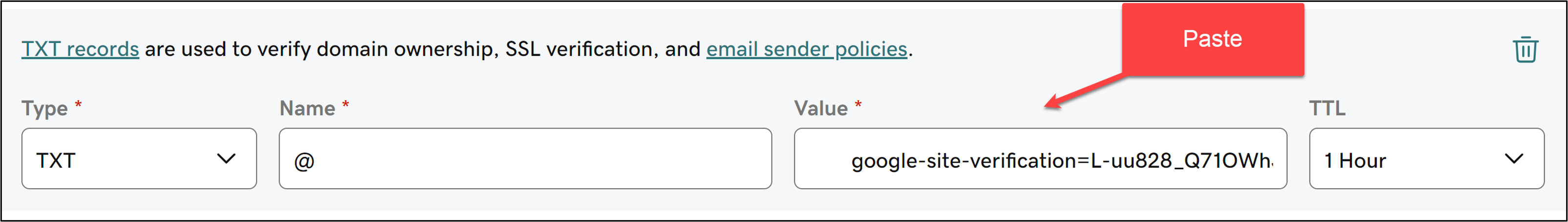
Go to Spam Record to monitor your Gmail spam rates. Google recommends keeping these around 0.1% and no higher than 0.3%.

DMARC check
Google states:
“To improve email delivery, we recommend always setting up SPF, DKIM, and DMARC for your domains. Messages not authenticated with these methods might be marked as spam or rejected with a 5.7.26 error.”
SPF and DKIM are required elements of Account Engagement setup. You should check to make sure that you have DMARC authentication.
I recommend going to https://mxtoolbox.com/dmarc.aspx to check DMARC.
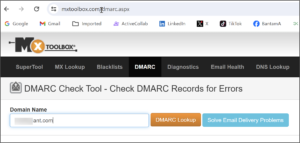
If DMARC is set up, you will see this:

If DMARC is not setup you will see this:
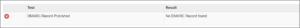
AboutMy.email
If you are using Account Engagement, Salesforce already provides a list-unsubscribe header. A list-unsubscribe header appears in the upper right corner of an email. (It is not in the body of the email or in the footer).
Sometimes, the email client doesn’t display the List-Unsubscribe header.
If you want to double-check that you have a list-unsubscribe header, or are not using Salesforce’s out-of-the-box unsubscribe and preference center, check with AboutMy.email.
Go to AboutMy.email and get the email address.

Send a test email to the AboutMy.email address.
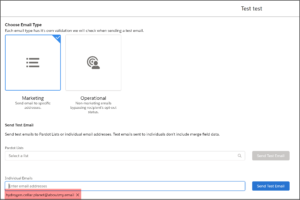
Check the Unsubscribe section in AboutMy.email. If you see a List-Unsubscribe header, you are golden.
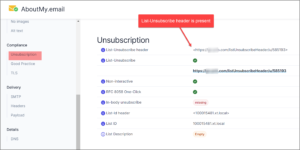
You can also check the test email for the List Unsubscribe header.

Good luck!

