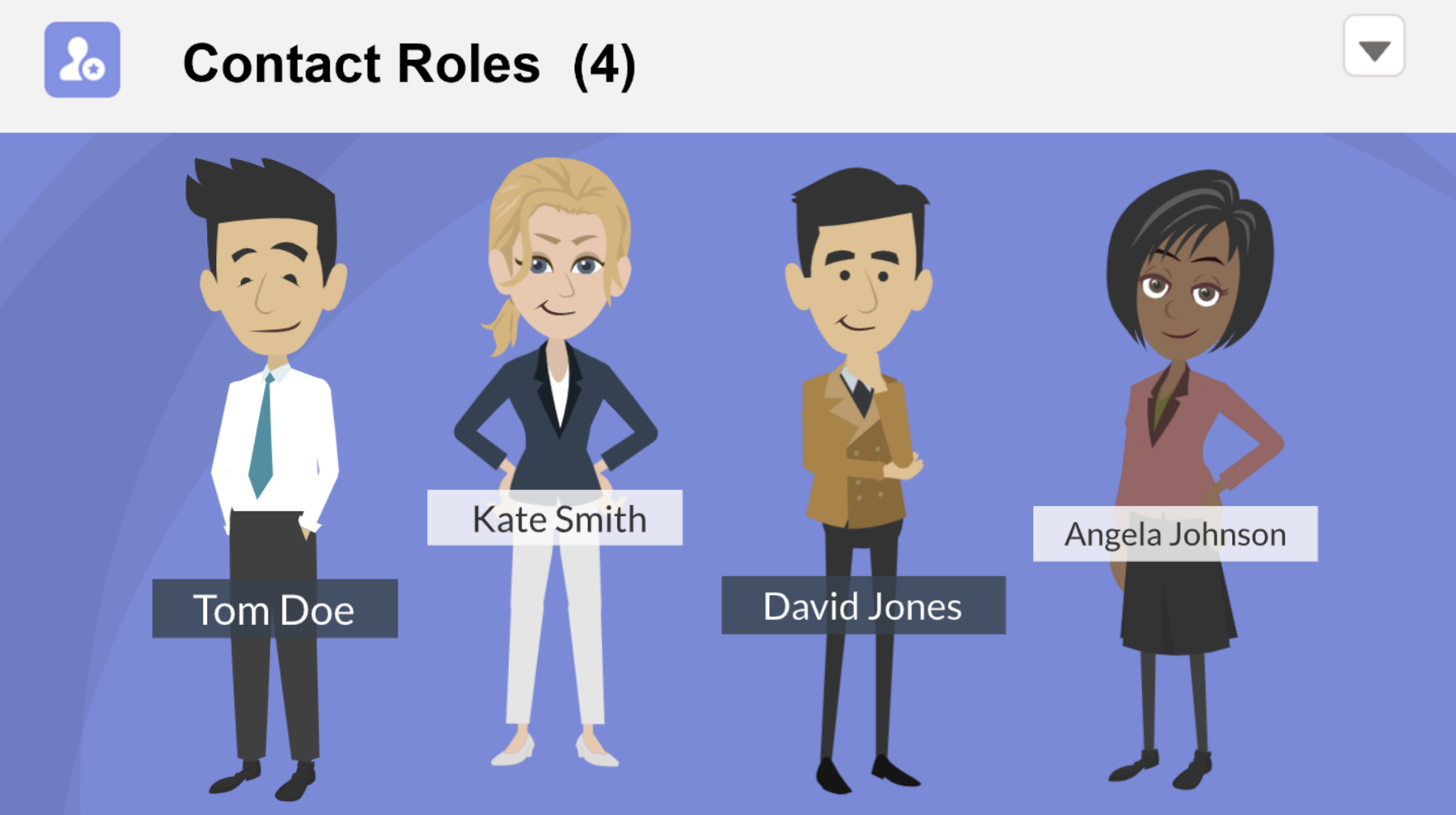Flows can be scary to create, but Opportunity Contact Roles are important for Account Engagement’s campaign influence reporting.
Here are the blueprints to create a Flow that automatically adds opportunity contact roles to the opportunity when the opportunity is created.
I’m still new to Flows, so Sofia Davis-Kos from Cloud Masonry created this for me. I’ve used it with many companies to give them Opportunity Contact roles for their Campaign Influence reporting.
Below is PDF of all the screen shots. Oh, and I created a video. (I recommend using both!)
Opportunity Contact Role Flow Steps
If you review the PDF, steps 3 to 7 will get all the Contacts and adds them as Opportunity Contact Roles when an opportunity is created. Steps 8 to 10 are triggered when a user changes the account. In step 10, the Flow will delete existing Opportunity Contact Roles and continue to add the correct names in steps 3 to 7.
Video