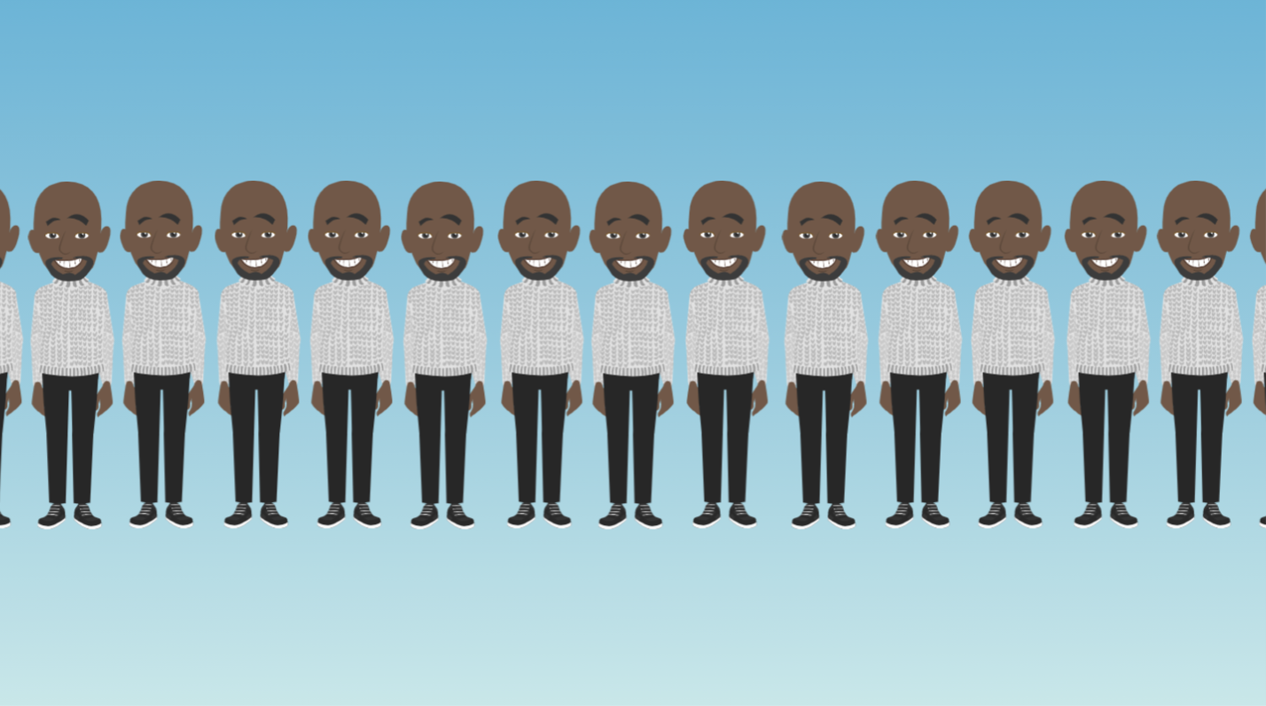Account EngagementPro Lara Black collaborated on this blog.
So what’s the big deal with dupes?
In Account Engagement, duplicates mean that you might email the wrong person, or that your reporting will be messy (or completely inaccurate). Or, the worst of all, your duplicate may not sync with Salesforce, which means they’re not capturing account level fields that indicate they’re a customer or have an open opportunity.
In Salesforce, duplicate records are dangerous to system credibility because users can’t find the updates they’ve made (they’re looking at the wrong record). Also, each dupe often represents an incomplete record with multiple data quality issues.
So what’s a marketer to do?
How do you know if you have a duplicate problem?
First, check both Account Engagement and Salesforce to see if you have a duplicate problem.
Account Engagement
In Account Engagement, go to the Prospect tab and filter for All Mailable Prospects. Export to a spreadsheet. Highlight the email address column and choose to Remove Duplicates at the top of the Excel navigation bar. This process is a quick way to see how many duplicates you have in Account Engagement only.
Salesforce
In Salesforce, you can create a custom report type to find duplicates. Lucy Mazalon has a helpful, descriptive blog that outlines how to make this report.
How can you limit duplicates?
Account Engagement Salesforce Connector Setting
Since we know duplicates are evil, you want to set up some preventative measures.
Go to Account Engagement Settings > Connectors > Salesforce Connector > Edit.
Make sure to check “If records do not have a CRM ID to match when syncing, use email address to match.” This will minimize duplicate record creation when you import prospects.
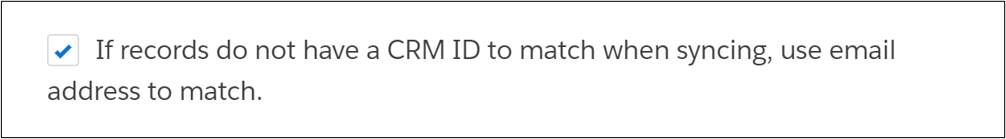
Duplicate Rules
It’s also a good idea to set up matching and duplicate rules in Salesforce to prevent duplicate record creation.
Matching rules and duplicate rules work together to ensure that your sales teams work with data that’s free of duplicates. Before you save new and updated records, matching rules and duplicate rules provide warnings of potential duplicates. You manage matching rules and duplicate rules in Setup.
Here’s a good trailhead with more details and examples.
For marketers, keep your matching rule simple. If your matching rule is too stringent, you could get flooded with sync errors (more on that below). You simply need to know if the email exists in Salesforce, and I’ve seen several companies use the straight-forward example below for a matching rule.
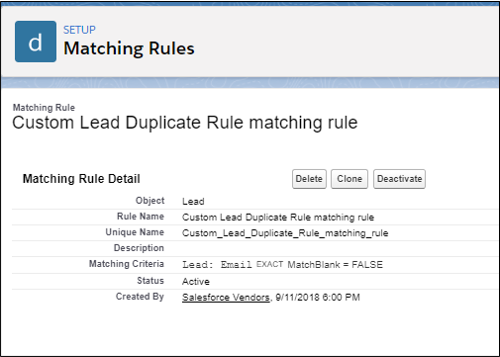
How to manage your duplicate rules
Great! You have your duplicate rules in place. You feel relieved because you know that you’re keeping your database clean.
But one side effect of duplicate rules is that you will get more Account Engagement sync errors. Sync errors can be found in Account Engagement Settings > Connector > Salesforce Connector > Edit.
When a Prospect record fails to sync – regardless of how large or small the cause – it can disrupt your lead handover process, Salesforce campaign management, and marketing reporting. You must actively manage your sync errors!
Deduplication
A common sync error is a deduplication error. It happens when Account Engagement is trying to add a prospect, but the matching rule stops Account Engagement because adding the prospect will create a duplicate in Salesforce. (It’s in Account Engagement, but not syncing with a Salesforce lead or contact record, even though it may have an assigned user.)
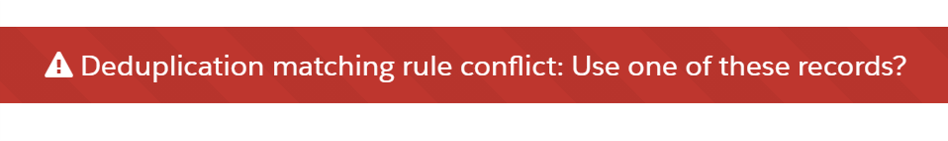
This is a problem because you can’t even push the record over into Salesforce; it’s sort of “in limbo” in Account Engagement only.
Some companies like to allow an exception to their Duplicate rules in Salesforce. They allow duplicates to be created only by the connector user (including the b2bma integration user). They adjust the duplicate rule in Salesforce to enable the connector user to bypass the duplication rule. This exception will allow the Account Engagement duplicate to be created in Salesforce as you desire.
But you are still left with duplicate records in Salesforce.
Merge, merge, merge!
Here is an important point: when you get a deduplication error, you need to merge the duplicates in Salesforce.
Do not delete your Salesforce records! You want to merge the records.
Account EngagementPro Lara Black said, “The great thing about merging duplicates prospects in Salesforce is that Account Engagement will follow what you do in Salesforce. If you have two prospects and one of them has a cookie and one doesn’t, or one of them has a sent email activity, it’s going to merge all of the activity into the same record.”
Black also advises that if you have two duplicate contacts, you want to retain the one that has an opportunity associated with it.
“If you have a duplicate lead and contact, then you want to convert the lead and merge it into the contact – let the prospect benefit from any of the account fields that might indicate they’re a customer or have opportunities associated with them,” said Black.
Be mindful that merging Salesforce records is irreversible.