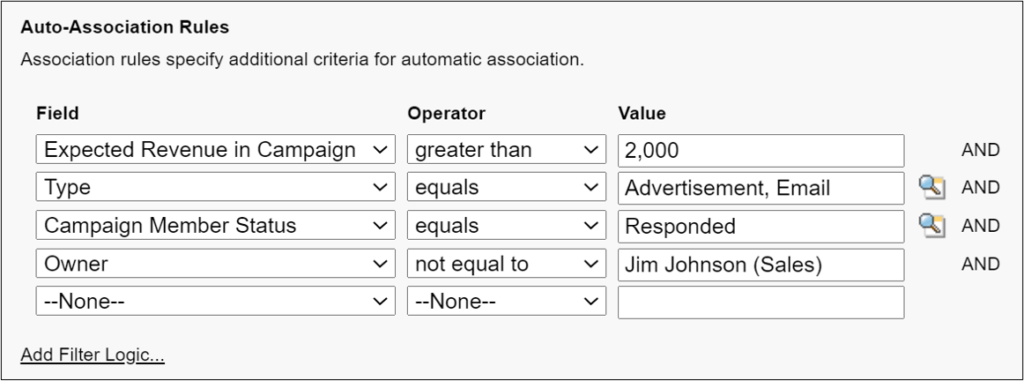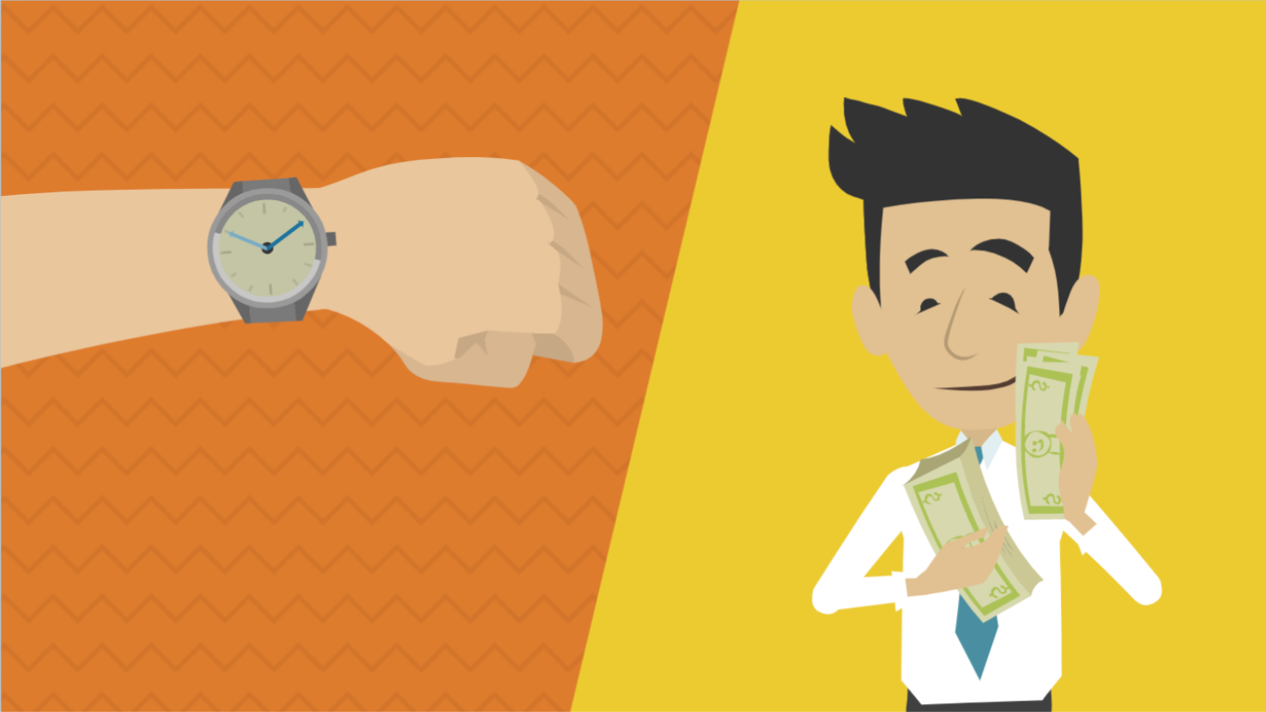I love surprises!
Salesforce campaign influence allows you to connect a prospect’s marketing activity to opportunity revenue.
Why am I talking about surprises? How the campaign influence, auto-association time frame is calculated may surprise you. (It surprised me!)
Campaign Influence Enablement
Let’s get started.
Once enabled, campaign influence will associate campaigns with opportunities to help you understand the effectiveness of your marketing efforts.
To turn on Campaign Influence, go to Setup > Campaign Influence Settings and make sure it’s enabled.
This gives you out-of-the-box marketing campaign attribution.
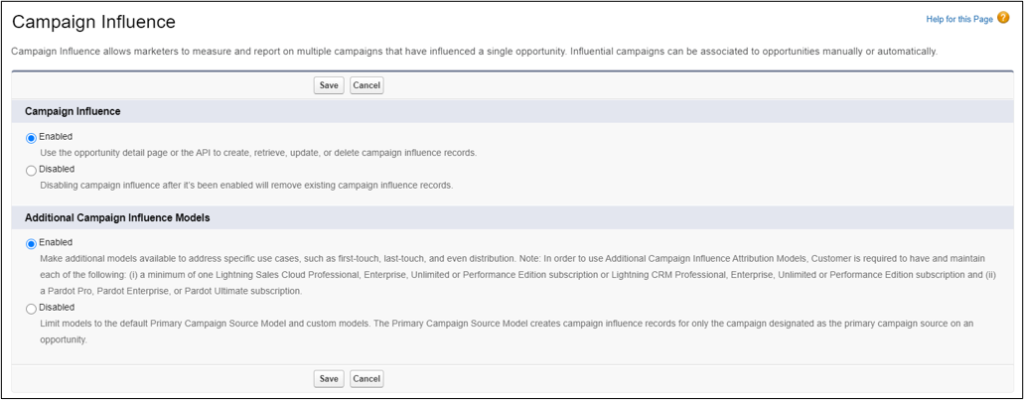
Campaign Influence Eligibility Limits
Great! All set!
Imagine that you start looking at your campaigns.
Here’s a common problem: ALL campaigns are associated with a given opportunity. You may want to be more specific with the Campaign Influence time frame on which campaigns will count toward campaign influence.
For example, when the time frame is left blank, a campaign three years ago will associate with an opportunity today. (Umm… no thanks!) If you want to prevent that, you should set a time frame to limit which campaigns are eligible.
You can set an auto-association time frame to limit when a member-contact relationship is considered influential.
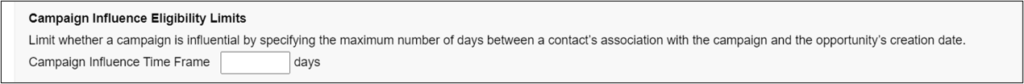
How Campaign Influence Eligibility Limits work
First, you need to understand how the formula works that determines if a campaign member is associated with the opportunity. The First Associated date is the date that a Contact is added to a Campaign. In other words, the First Associated date is the same as the Campaign Member created date.
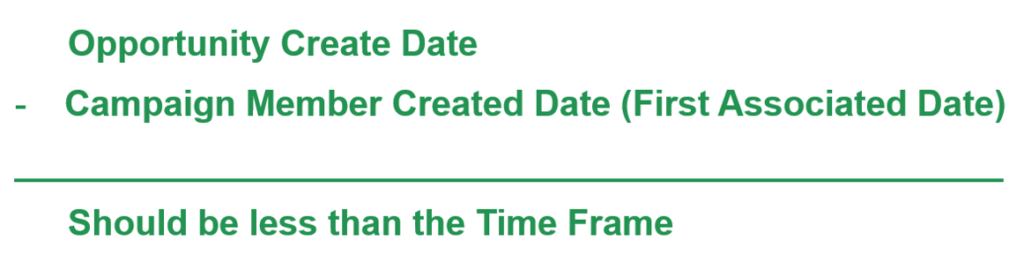
Once you know the calculation, you can enter different values to check if the example qualifies for Campaign Influence. In the following examples, I am using a time frame of 10 days.
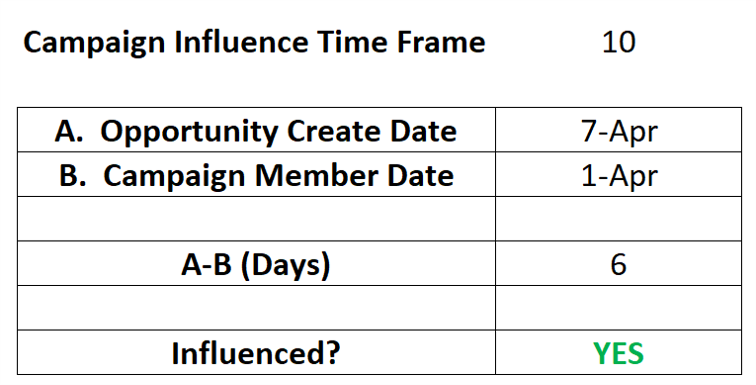
In the above example, the campaign associates with the opportunity for campaign influence because the difference between April 1 and April 7 is 6 days. Six is less than the time frame of 10.
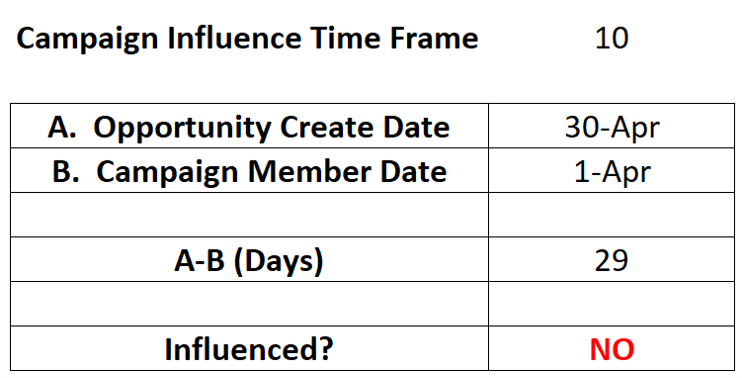
Here, the campaign does NOT associate with the opportunity for campaign influence because the difference between April 1 and April 30 is 29 days. Twenty nine is more than the time frame of 10.
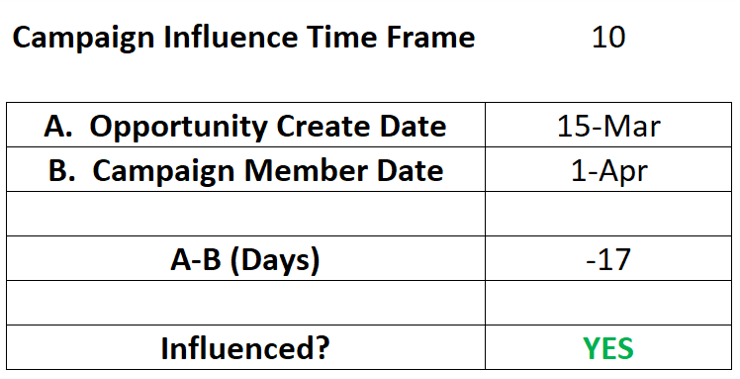
This is the example that surprises most people. The campaign associates with the opportunity because the difference between April 1 and March 15 is -17 days. Negative 17 is LESS THAN than the time frame of 10. (I wouldn’t have believed this, but I tested it myself.) This is how Salesforce calculates campaign influence.
Now, before your mind races to the issues that this may create, remember that once the opportunity closes, Salesforce does not display campaign influence. So, once the opportunity close date passes, the campaign will no longer associate with the opportunity.
Salesforce article on Campaign Influence Time Frame.
Auto-Association Rules
You can also specify which campaigns you want to include or exclude.
Are your sales teams creating campaigns? Exclude them.
Do you want to limit campaigns of a certain expected revenue value? No problem.
Only want to count advertisement and email campaign types? Yes!
Campaign Influence models use auto-association to create campaign influence records based on the criteria you set. Criteria include time frame and campaign types, and you can add other filters using standard fields. The same settings govern all your marketing campaign models.