Advanced Email Analytics is an insightful tool for any Account Engagement user.
But let’s be honest. In our modern marketing world, where you can’t count opens and are unsure of clicks, the value of Advanced Email Analytics has dropped a notch.
Nonetheless, marketers often find themselves reviewing the analytic results of important emails.
Advanced Email Analytics
Account Engagement Advanced Email Analytics is available in Plus, Advanced, and Premium Editions. Or, it’s available for an additional cost in Growth Edition.
Advanced Email Analytics consists of three tabs on the standard email marketing report: Click-Through Rate Report, Interaction and Email Clients.
NOTE: The functionally does not track email data older than 14 months.
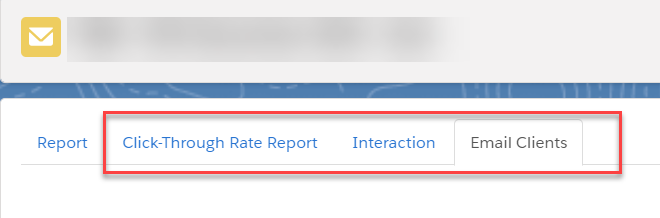
Click-Through Rate Report
The Click-Through Rate Report tab shows your email content with the click-through rates for each link.
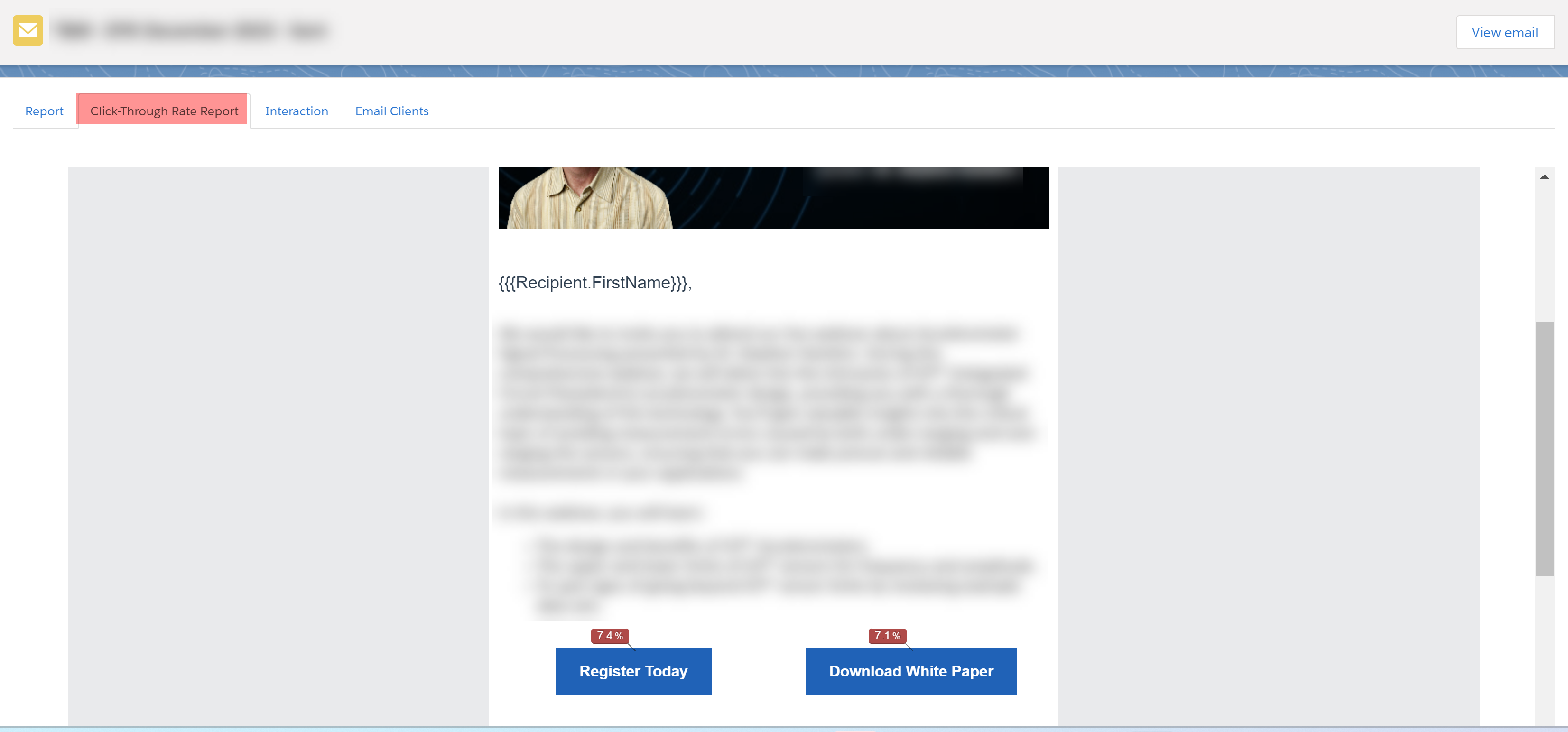
Interaction tab
The Interaction tab contains engagement and activity metrics, showing you how much time a recipient spends with your email.
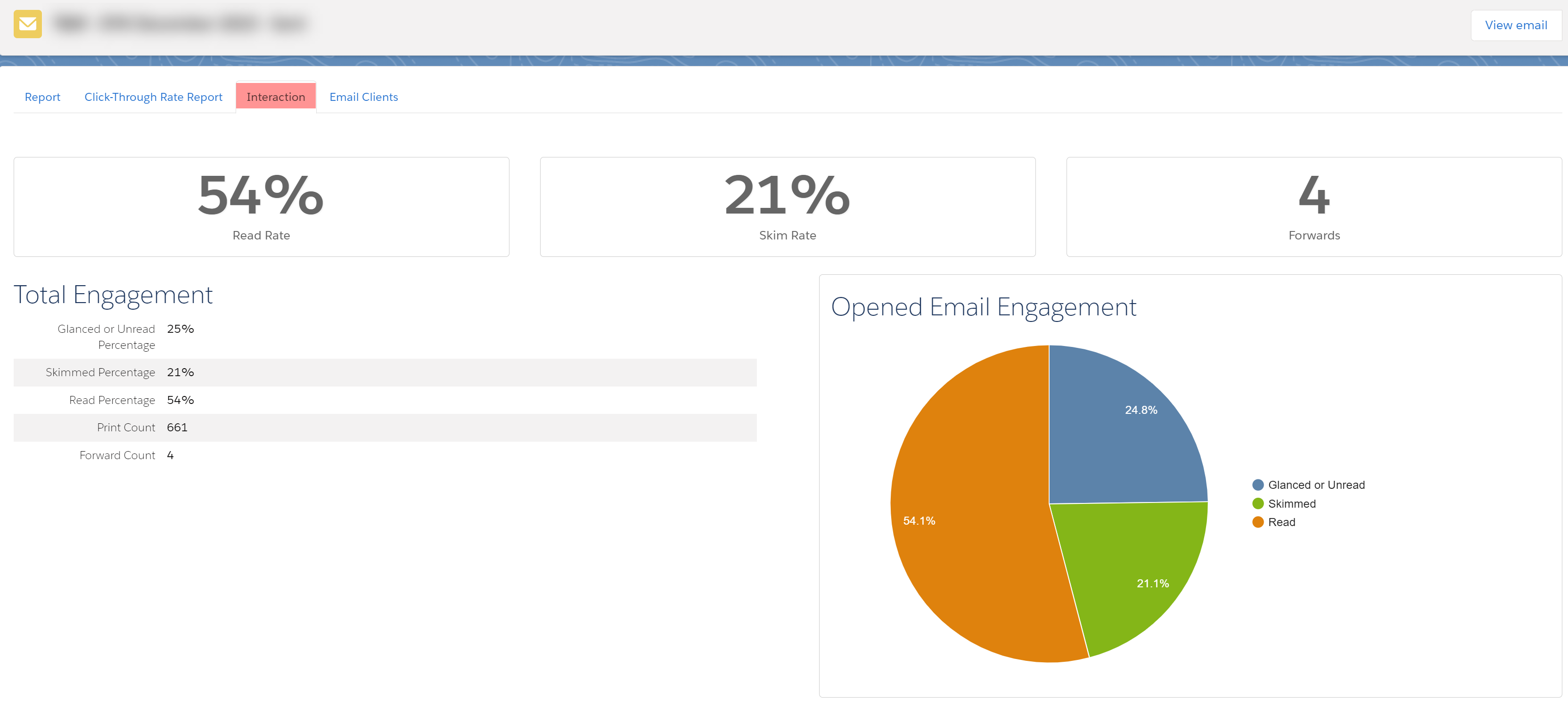
Glanced or Unread Percentage – The email was open for less than 2 seconds.
Skimmed Percentage – The email was open 2–8 seconds.
Read Percentage – The email was open for 8 seconds or more.
Print Count – The user printed the email.
Forward Count – The user clicked the Forward button in the email client instead of the “Forward to a friend” link. Forwarding to more than one person simultaneously counts as a single forward.
(Source: Salesforce)
Email Client
Marketers use the graphs and tables on the Email Clients tab to see which email clients and operating systems are used to open the emails. Click the pie chart to get more information about each email client.
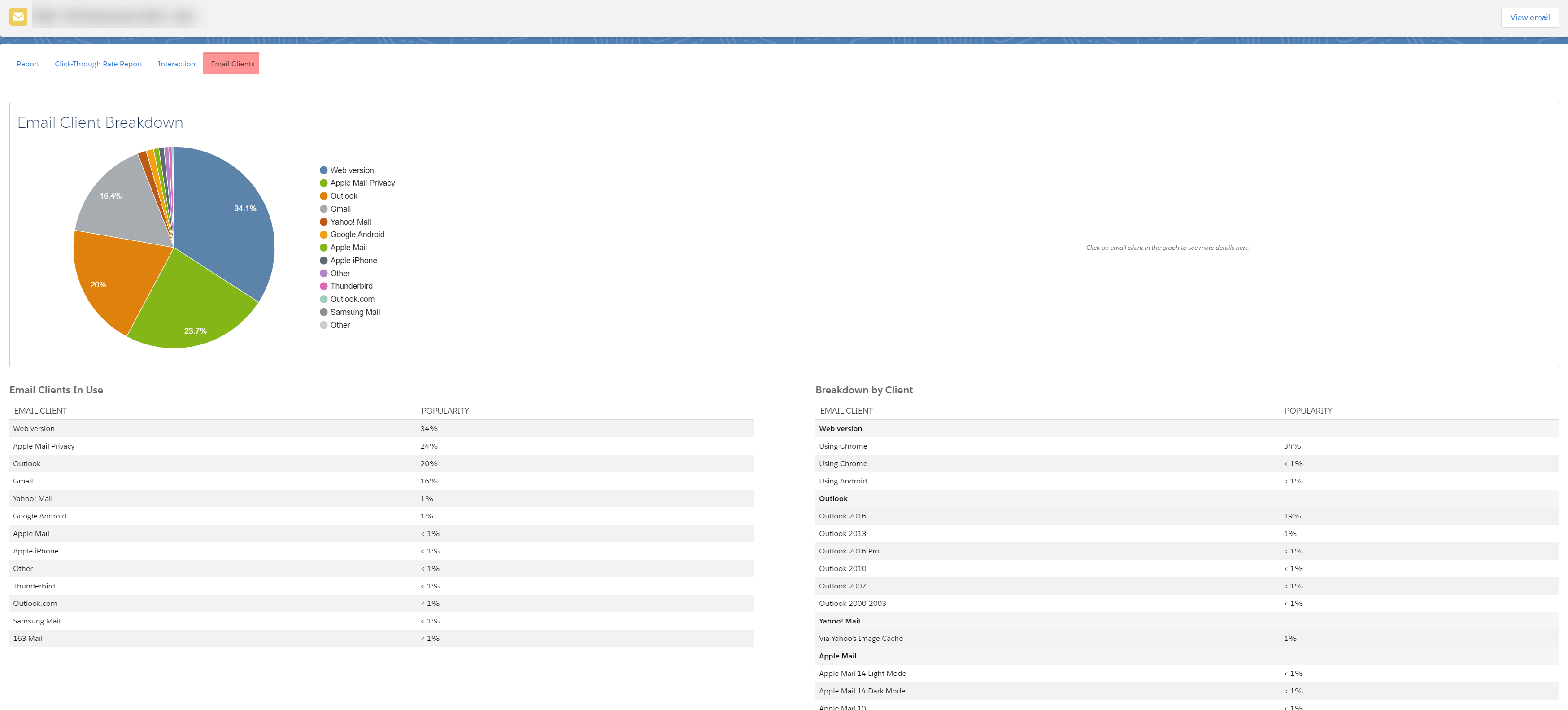
Source: Advanced Email Analytics

