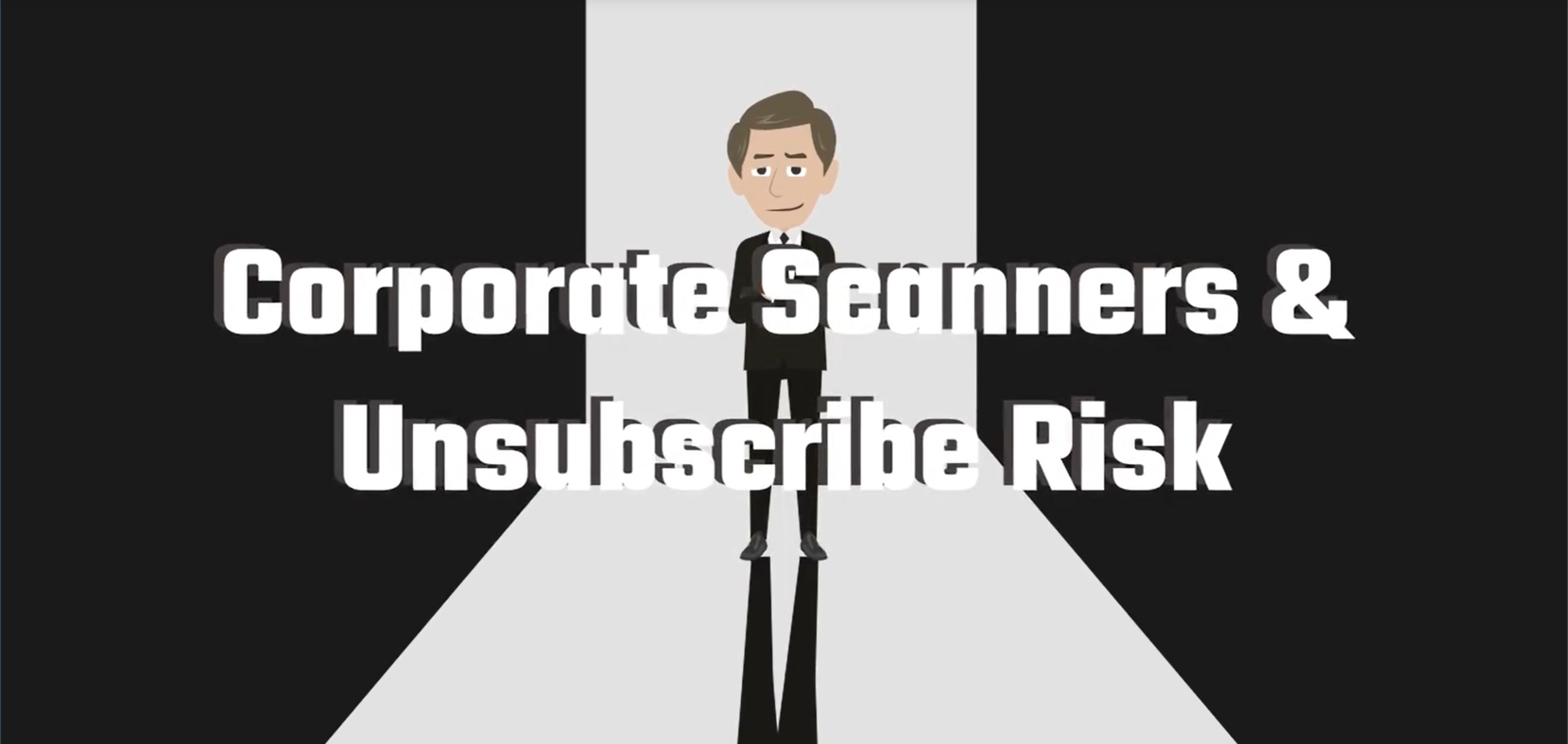Phishing has been around as long as email, and it continues to present a sizable risk.
According to Avanan, 1 in 25 branded emails are phishing scams. In response, corporate security software that checks for malware has upped its game.
Corporate security software poses a problem for email marketers.
Many email marketers still send emails with a single, unsubscribe link at the bottom of their email template. A single click on the link unsubscribes the recipient immediately from all emails from that company.
Corporate scanners are tripping the unsubscribe link as they do their duty checking for malware.
Ugh.
Marketers should transition to an email preference center. You can still name the link “Unsubscribe”, but instead of a single, unsubscribe, the email recipient can choose how they want to receive emails from you.
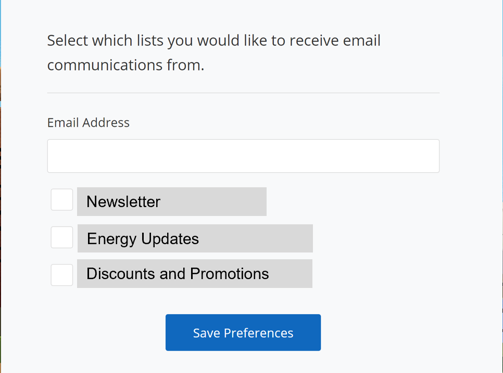
A preference center provides protection. When a scanner clicks on the unsubscribe, they are taken to a page with choices, and as of today, the scanners haven’t progressed to checking beyond the initial click.
This is an important point for B2B marketers who primarily send emails to companies. Any company with ABM approach should heed this warning because every email to a targeted company can get unsubscribed!
Set up your Account Engagement Preference Center
Customers can use an email preference center page to select which types of emails they want to receive. All Account Engagement accounts include a default email preference page, and marketers can create custom pages.
How it works
- Decide which types of emails that you want to provide as choices to your customers. Examples of different kinds can be by product line, services, updates or discounts.
- Create a Account Engagement list and make that list “Public” for it to show up on the preference center. The list can either be a static list or a dynamic list.
- Customers can opt in or out of a static public list.
- Customers cannot add themselves to dynamic lists, but they can opt out. When a customer opts out of a dynamic list, they aren’t removed from the list, but they don’t receive emails sent to the dynamic list.
- To add the email preference center to an email, use the variable tag dropdown in the email editor. Or, add it manually in the HTML source.
- When a customer updates the email preference center page, the system modifies the list memberships for all prospects in your account who use that email address.
Design
- Account Engagement’s default email preference center is very basic. Consider styling the preference center with a layout template that matches your branding.
- Need some help with the look? Here are a few companies that can help you with your custom Account Engagement templates:
- Upcraft – Specialize in major marketing automation platforms including Account Engagement
- HTML Burger – Experienced and quick turnaround
- Uplers – Emphasis in digital marketing and marketing automation