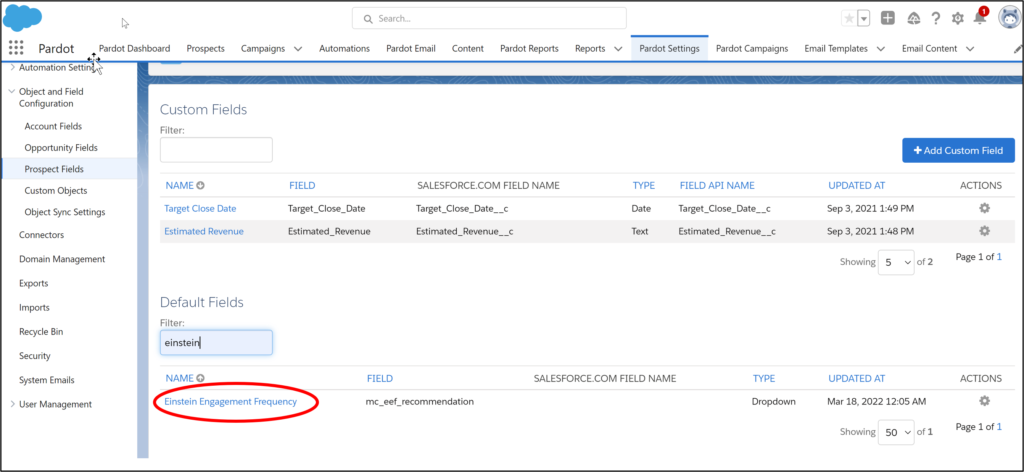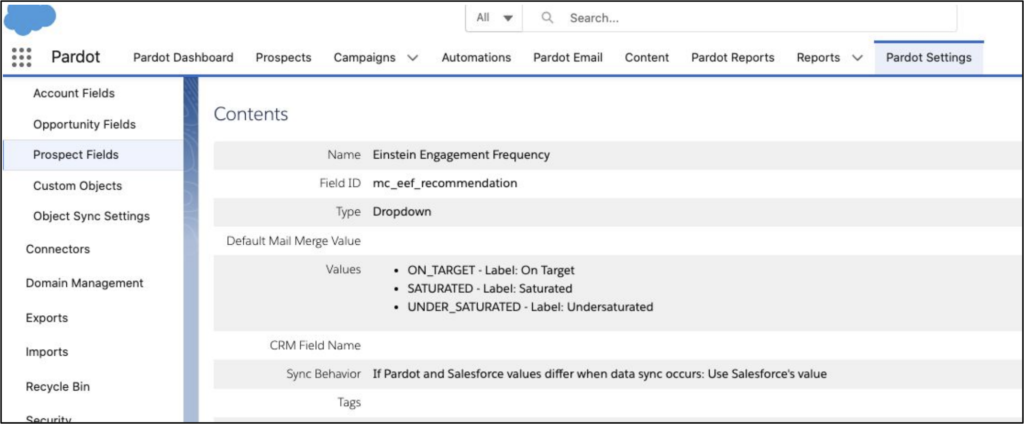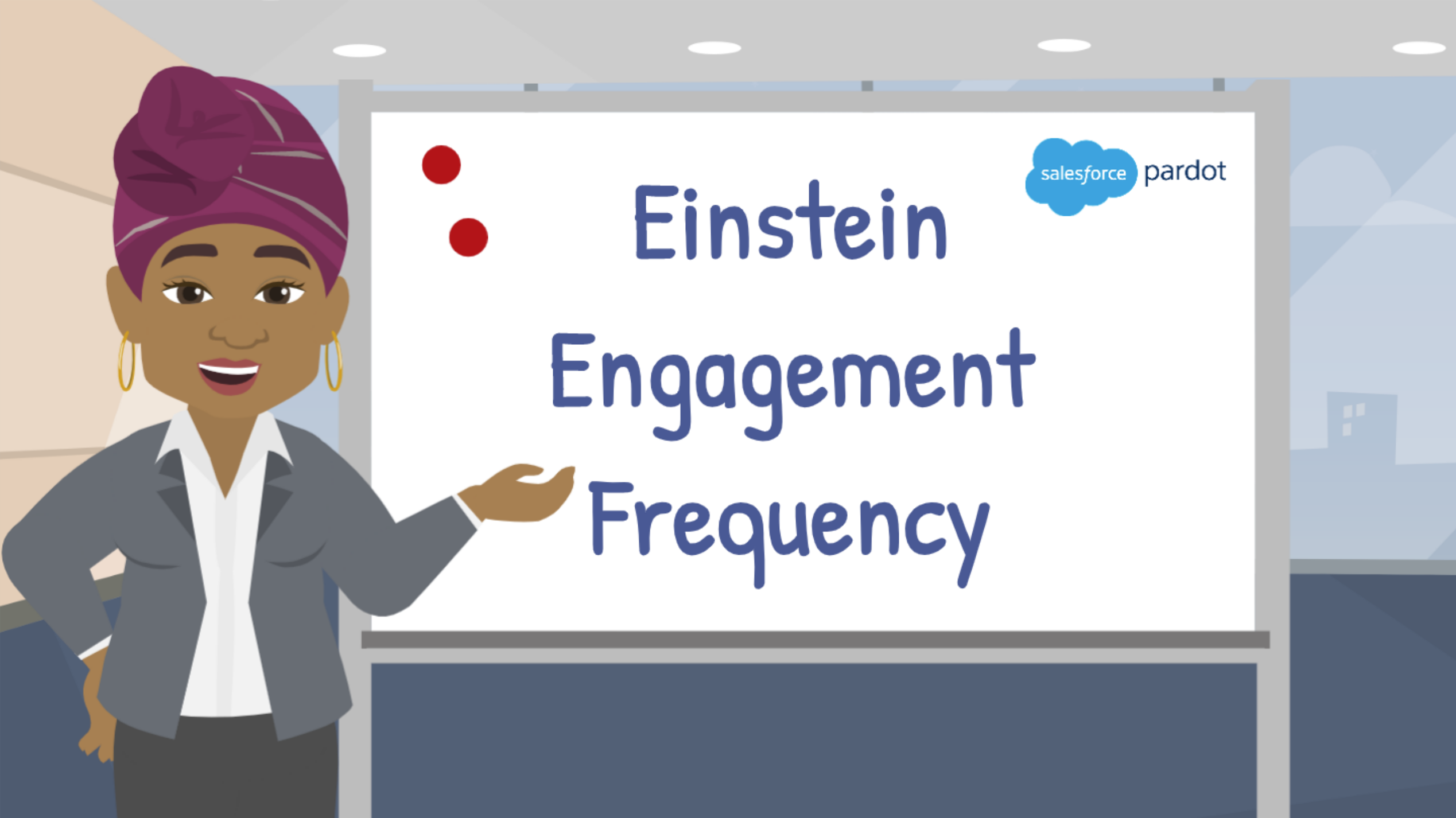Here’s a refreshing, new Account Engagement feature.
Einstein Engagement Frequencey (EEF) helps marketers by predicting the optimal send frequency for marketing emails.
For example, you can create a list of “Undersaturated” prospects for a re engagement email drip program. Or, you can add “Oversaturated” prospects to a suppression list to prevent too many emails sent to individual prospects.
Use the EEF criteria in Engagement Studio, dynamic lists and automation rules.
NOTE: This feature is for Account Engagement Advanced or Account Engagement Premium editions.
How EEF works
Einstein Engagement Frequency reviews a prospect’s email engagement from the past 90 days. The model focuses on the last 28 days of engagement data to populate a new default field with one of three statuses:
- On Target
- Undersaturated
- Oversatured
EEF statuses cannot be customized.
You must have five or more variations of email sends over a 28-day period, based on at least 10 recipients. (Regularly sending the same emails to the same group of people will not suffice.) The EEF model scans email sends for open, click, bounce, and unsubscribe rates for each recipient.
Account Engagement evaluates marketing (not operational) emails and Salesforce Engage emails for EEF.
Read more about how Einstein Engagement Frequency Works.
Where to use EEF
Marketers can see EEF criteria in automation rules, dynamic lists and Engagement Studio.
To get started, create three dynamic lists based on prospects’ frequency status. You can review the lists to see how many members are in each group, or use the lists as recipient or suppression lists. Read more here.
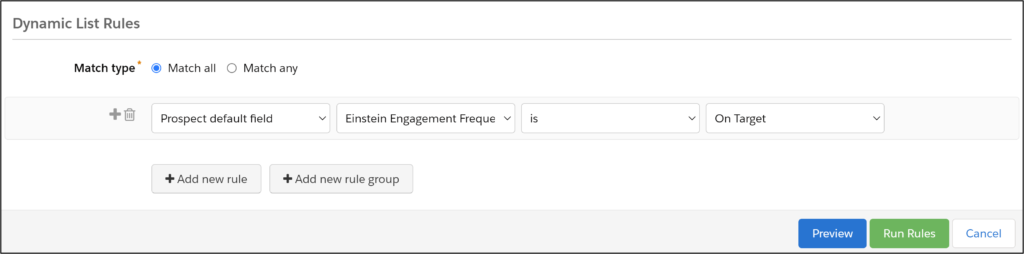
How to enable EEF
Go to Setup. In the Quick Find Box, type “Frequency” and select Einstein Engagement Frequency. Turn on the feature. The model training period can take up to 72 hours.
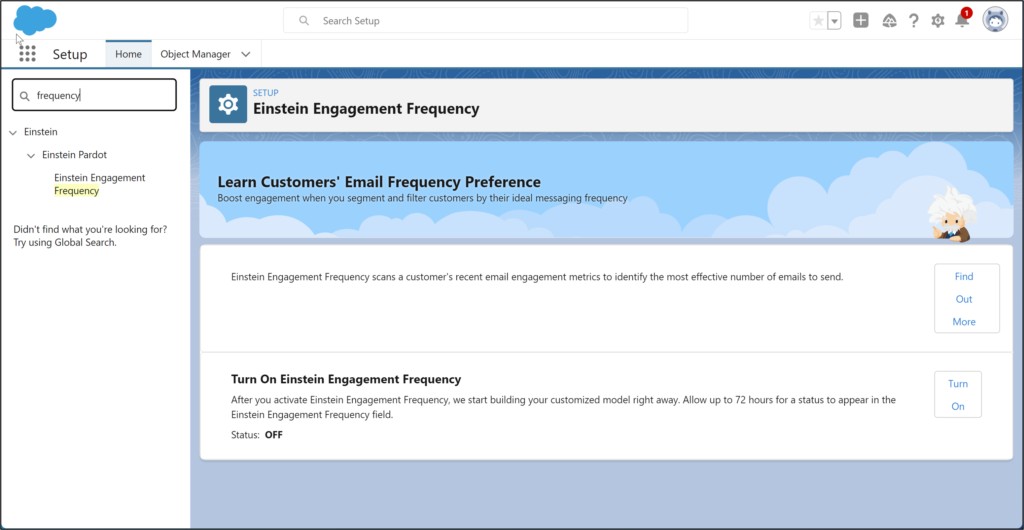
Parodt will automatically create a new default field. After enablementment and the model has been trained, Account Engagement displays values of Undersaturated, On Target, or Oversaturated in the field.