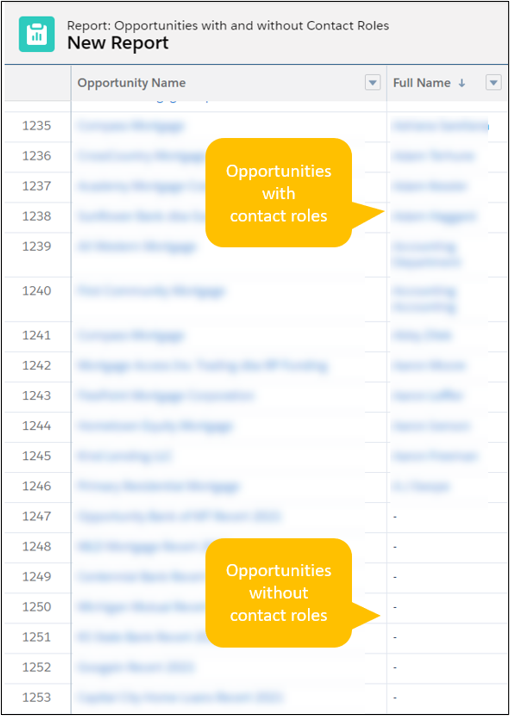Ok, I’m going to share a little secret.
I’m going to show you a report that I create for all my clients who use campaigns and want campaign marketing attribution. The report informs marketers on how many opportunities have contact roles and how many opportunities are missing contact roles.
Who cares, you ask?
Populating contact roles on opportunities is critical. Without it, your campaign influence won’t work.
The problem
So many marketers do the necessary work of setting up campaigns and populating campaign members.
But you need to make sure that all your opportunities have contact roles.
If you choose a standard salesforce report to see how many opportunities have contact roles, you fall short. The standard Salesforce reporting only shows you opportunities WITH contact roles. This is a great start, but it doesn’t tell you which opportunities are WITHOUT contact roles. (These are the ones that need help!)
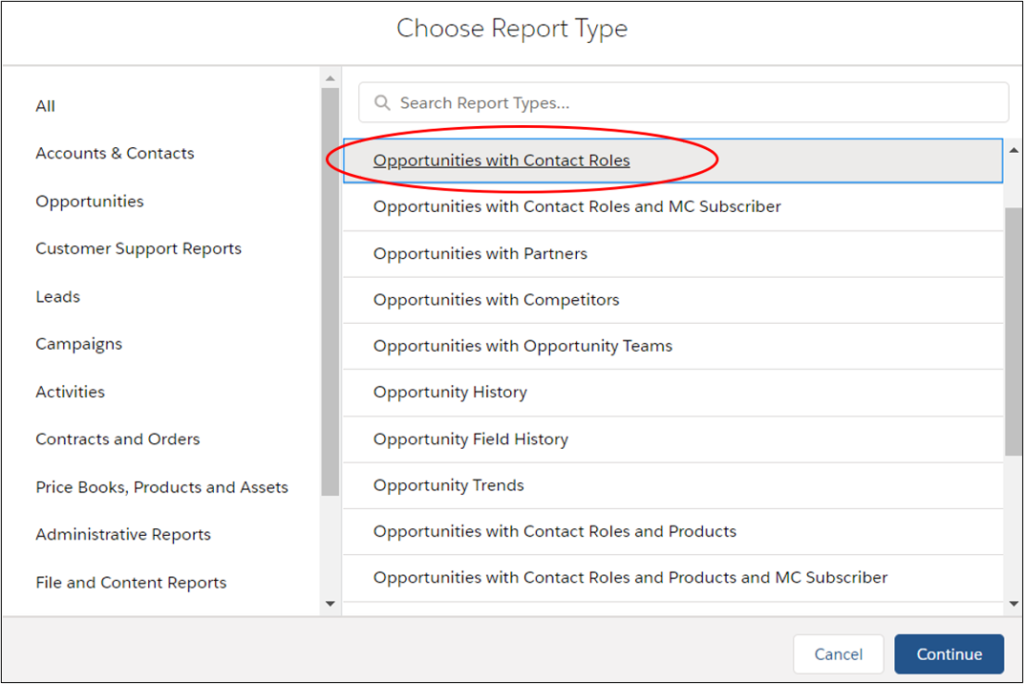
The solution
Here’s how I create a Salesforce custom report type:
Go to Set up > Report Types
Choose “New Custom Report”
Follow the steps in this 49-second video:
Running the report
Now that you’ve created a custom report type, you can go to the Report object in Salesforce. Choose “New Report” to try your new report type.
Choose “Opportunities”, and “Opportunities with and without Contact Roles.” You can continue to select additional fields or add filters to customize the report to your needs.
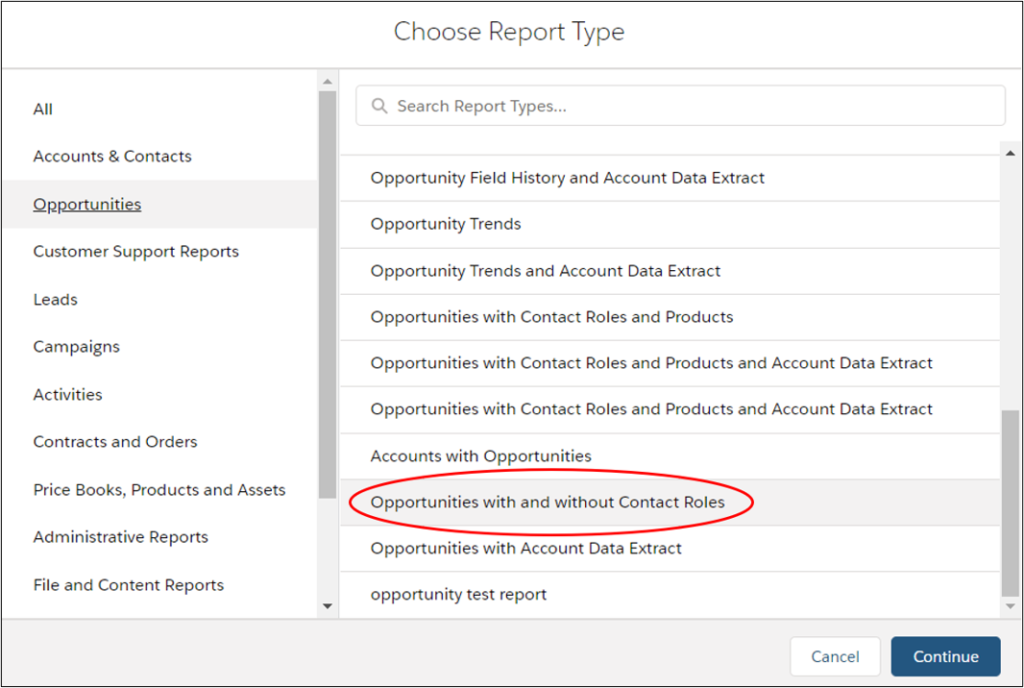
This report will show you ALL the opportunities that you filtered, and if they have a contact role attached.
Good luck!