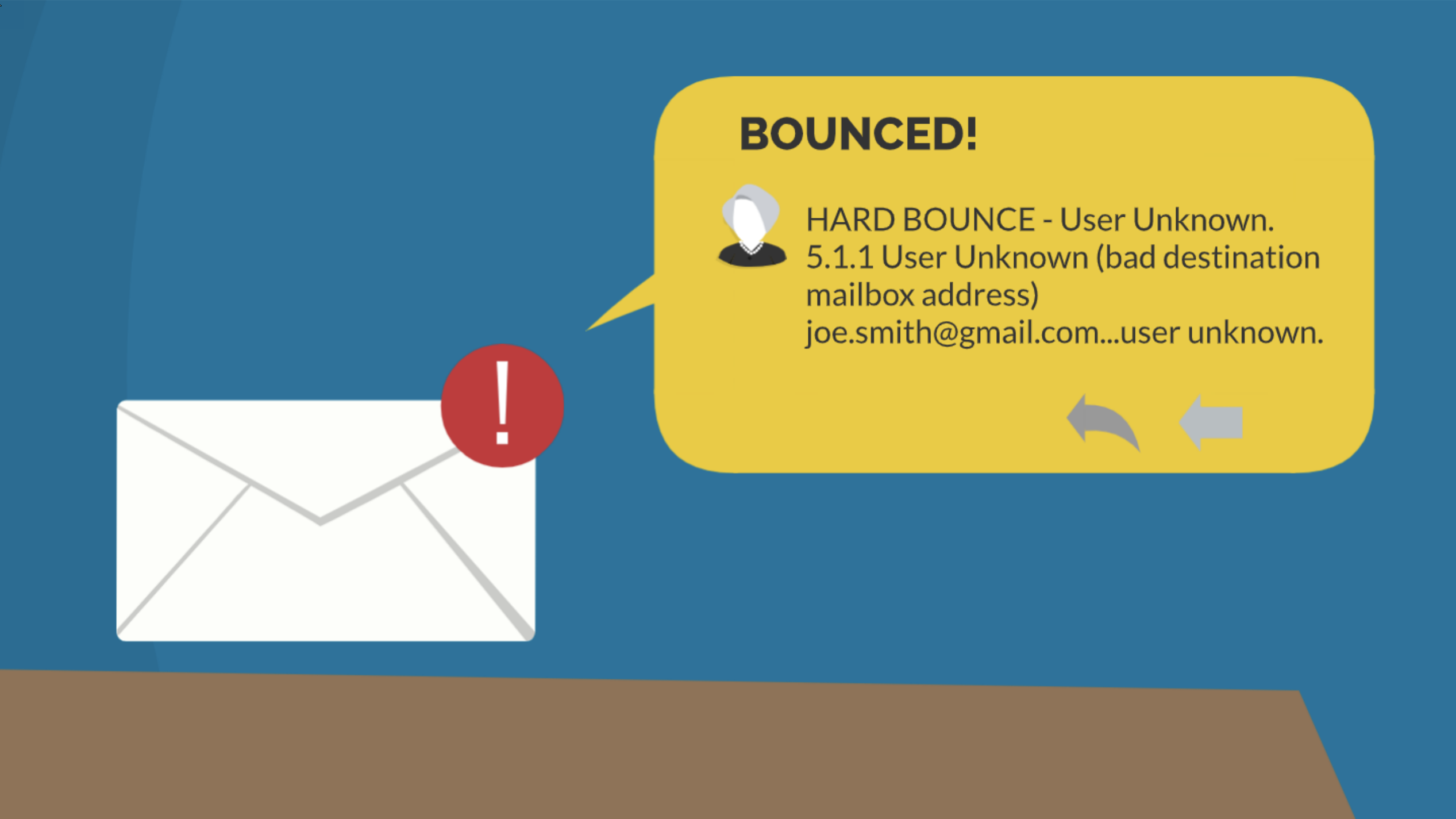A common question from Account Engagement (Pardot) marketers has been, “Can we see a bounce report?”
Well, now you can.
What is a Bounce?
An email bounces when it cannot be delivered and is returned to the sender.
Emails bounce for many reasons, but they may also negatively impact your email deliverability. For instance, if you have a high bounce rate, servers may think your emails are untrustworthy and block them.
Find the Email Bounce Report
To find the email bounce report, go to Account Engagement Reports > Marketing Assets > Emails > Email Bounces
Bounce Report
The bounce report lets marketers view all email bounces in one place, see the reason for the bounce and help spot bounce patterns.
Use the custom date feature to view bounce data for the past 12 months.
New graphics that are updated every 24 hours depict the following:
- Emails Sent
- Emails Delivered
- Bounces by Type (Hard or soft bounce)
- A hard bounce is an invalid email (i.e. a person left the company).
- A soft bounce means that an email is temporarily undeliverable, usually because of problems on the email recipient’s side.
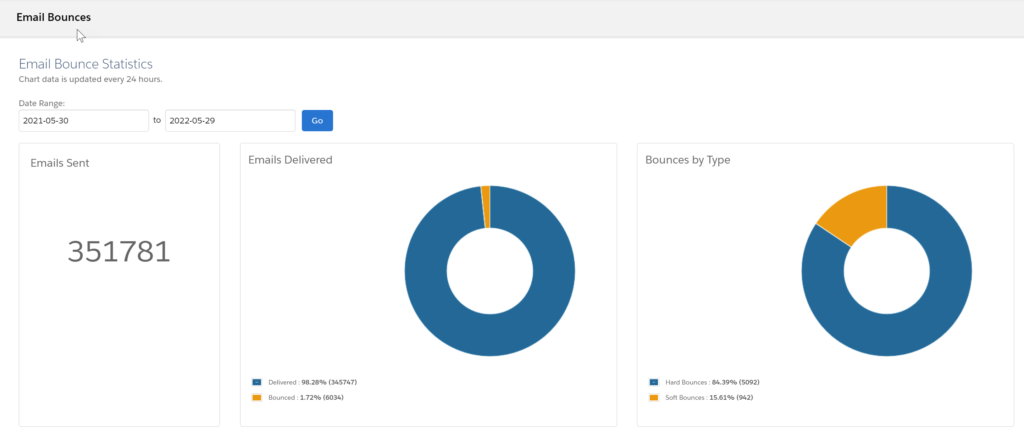
Email Bounce Report
You can also see detailed bounce information by prospect.
Data in the detailed report is live!
Marketers will see which prospect’s email address bounced, understand why it bounced, and reset the bounce (click the prospect name) directly from the report.
Marketers can also export the data to review details or make charts and graphics.
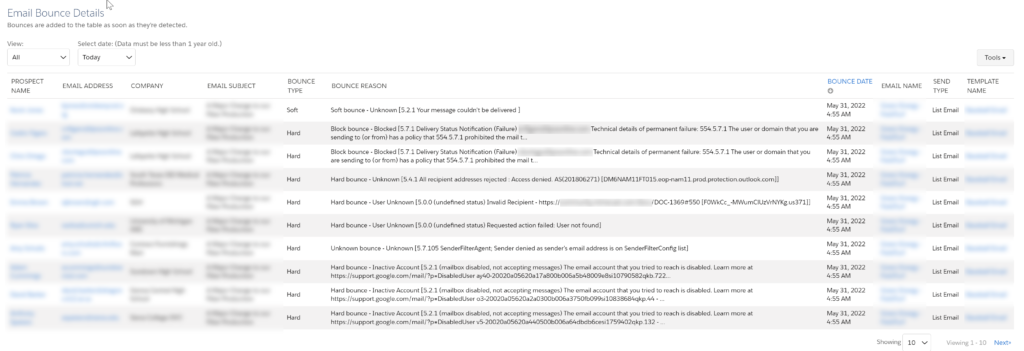
You may not need the bounce report regularly. But when a problem arises, it’s a go-to resource!