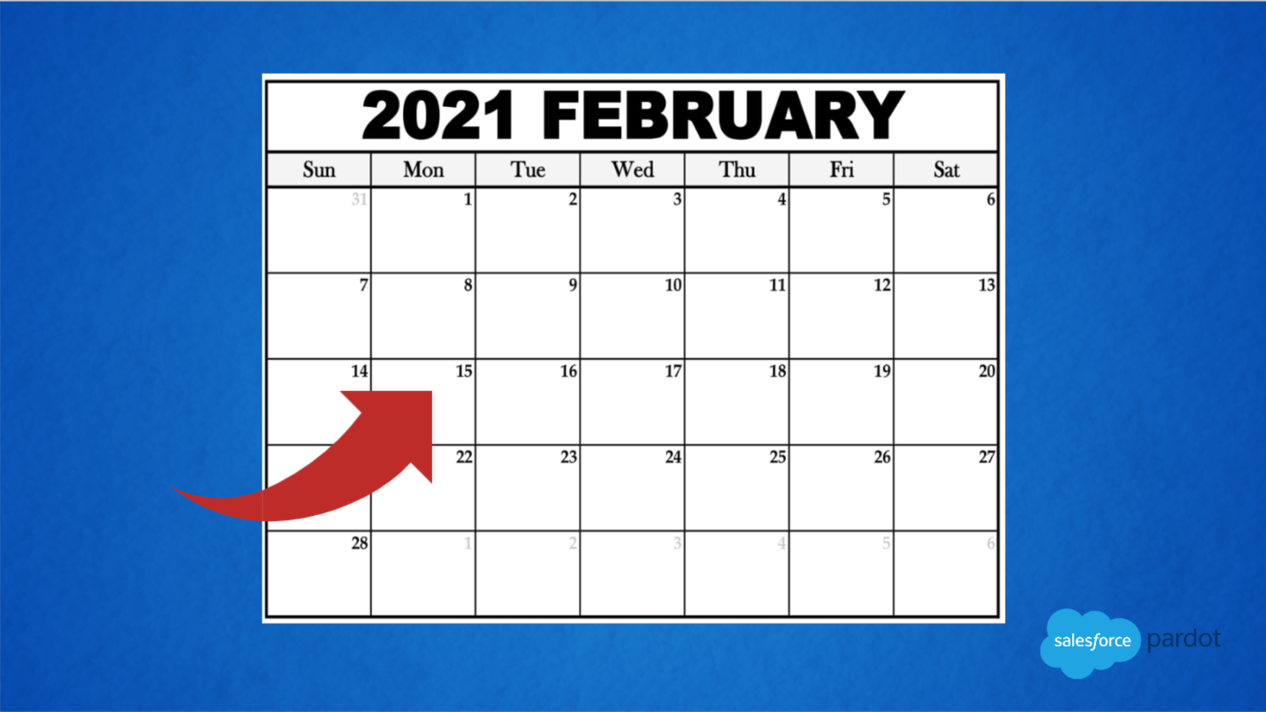The countdown continues for Account Engagement-only users. (I imagine a New Year’s Eve style countdown.)
The eminent day is February 15, 2021.
By this date, all your Account Engagement users should be synced with Salesforce users with Single Sign-On (SSO) enabled. Account Engagement is saying sayonara (goodbye!) to its legacy, user authentication system.
SSO lets users access both Salesforce and Account Engagement with one set of credentials.
What happens after February 15?
Any Account Engagement users without SSO will lose their ability to log in to Account Engagement. The good news is that Salesforce will not delete users after February 15. An administrator needs to link all Account Engagement users to Salesforce users and enable SSO.
Tell me more
Salesforce has three types of Account Engagement logins, and two will be affected by the change.
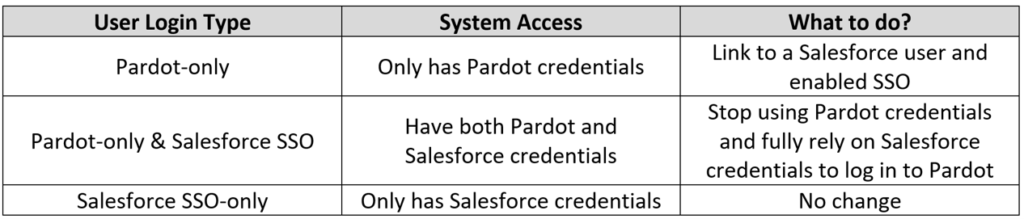
Note: If you have Salesforce User Sync enabled, all of your users are either Account Engagement-only or Salesforce SSO-only. Salesforce does not require enabling Salesforce User Sync for the February 15 change.
How do I know which users to correct?
Go to the Account Engagement user administration section and review your users.
Look for any users that don’t have SSO. This includes:
- Account Engagement-only users
- Account Engagement users connected to Salesforce users but SSO is not enabled
Go to Account Engagement Settings >User Management>Users and use the view filter to examine your situation.
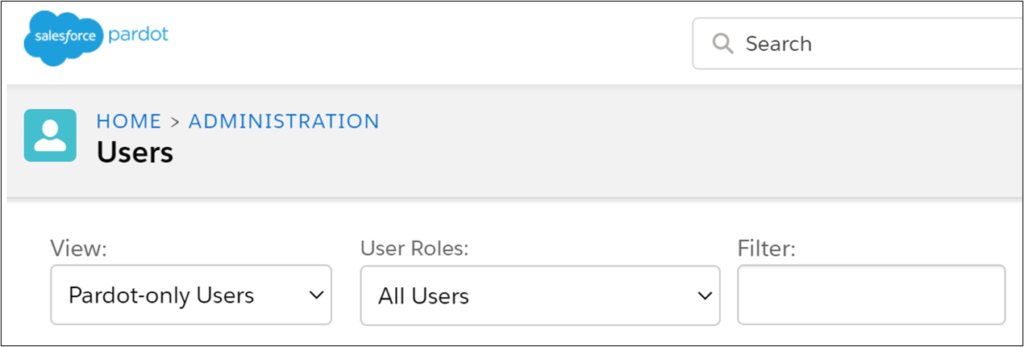
1. Synced Salesforce users
Any users that are user-sync enabled already have SSO enabled, You don’t need to worry about them. They have a blue Salesforce cloud icon next to their names.
2. Account Engagement-only users
Account Engagement-only users only exist in Account Engagement. You must create Salesforce users for these folks (you can use the free Identity license) and then map them to the Account Engagement User (choose their CRM username when editing their Account Engagement user), and finally enable SSO.
3. Everyone else (This got me!)
Now, check who’s left. Anyone? Do these users need to be deleted? Did they get missed in the user sync? Double-check for users that have a CRM username associated with their Account Engagement user, but SSO is not enabled. If the users are valid, you need to enable SSO with these instructions (Or, add their profiles/names to the user sync).
The important fact is that all users need SSO to access Account Engagement after Feb 15.
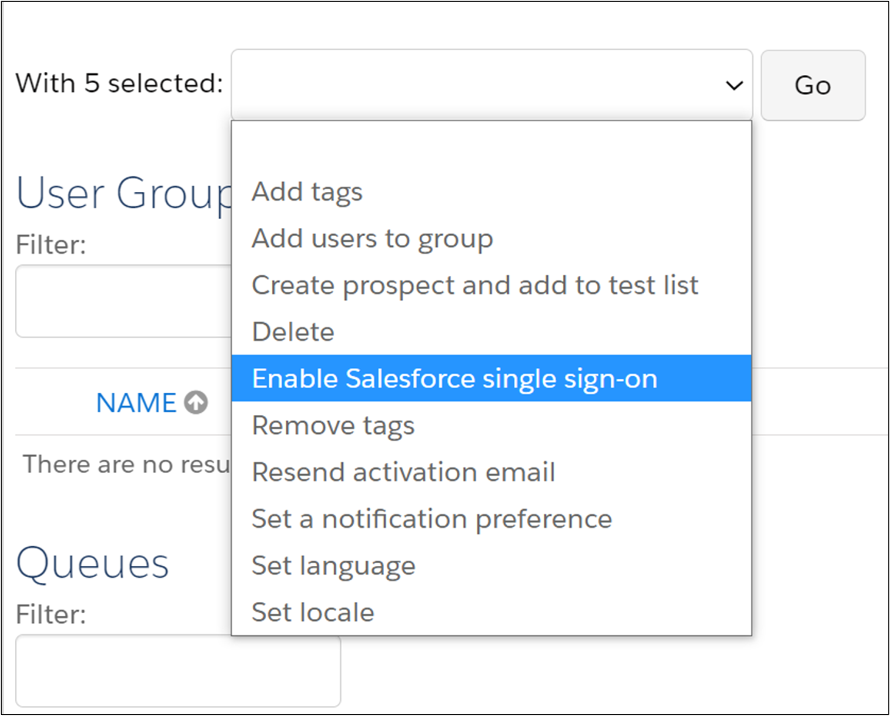
Identity licenses
Because additional Sales and Service Cloud licenses cost more money, Salesforce gave each account 100 Identity licenses at no cost. An identity license gives users the necessary access to Account Engagement.
You can see these by going to Salesforce on the Setup > Company Information page. The user licenses table will show a license named “Identity” and list the available and used licenses.
Identity licenses allow users to log into Account Engagement using their Salesforce credentials.
They don’t provide access to Sales or Service Cloud features, including the Leads and Contacts objects, the Account Engagement for Lightning App, and B2B Marketing Analytics.
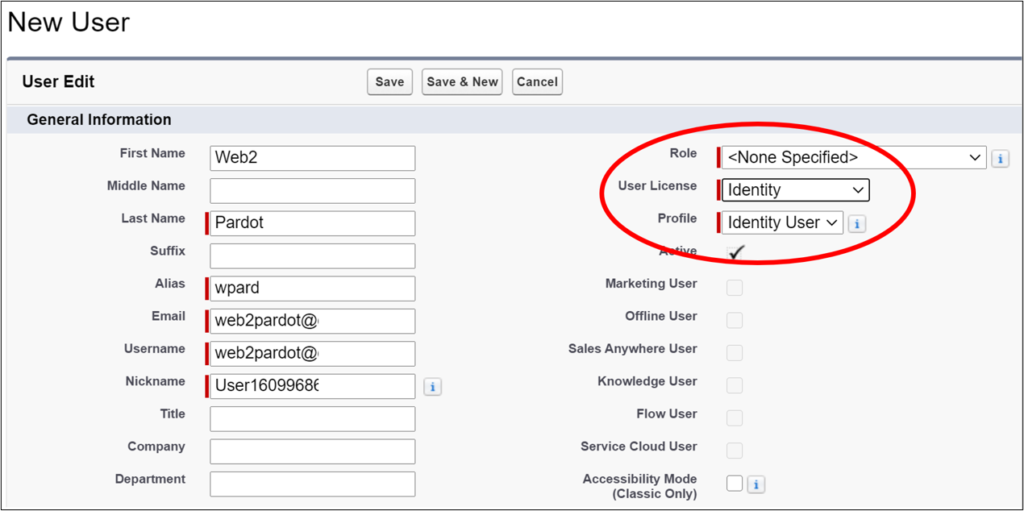
Can I still sign on at www.pardot.com?
Yes! The standalone Account Engagement app will still be available. Users will rely on their Salesforce credentials for access.
Salesforce Resources
Account Engagement User Migration Admin Guide
Account Engagement User Migration Overview
Account Engagement User Migration Frequently Asked Questions