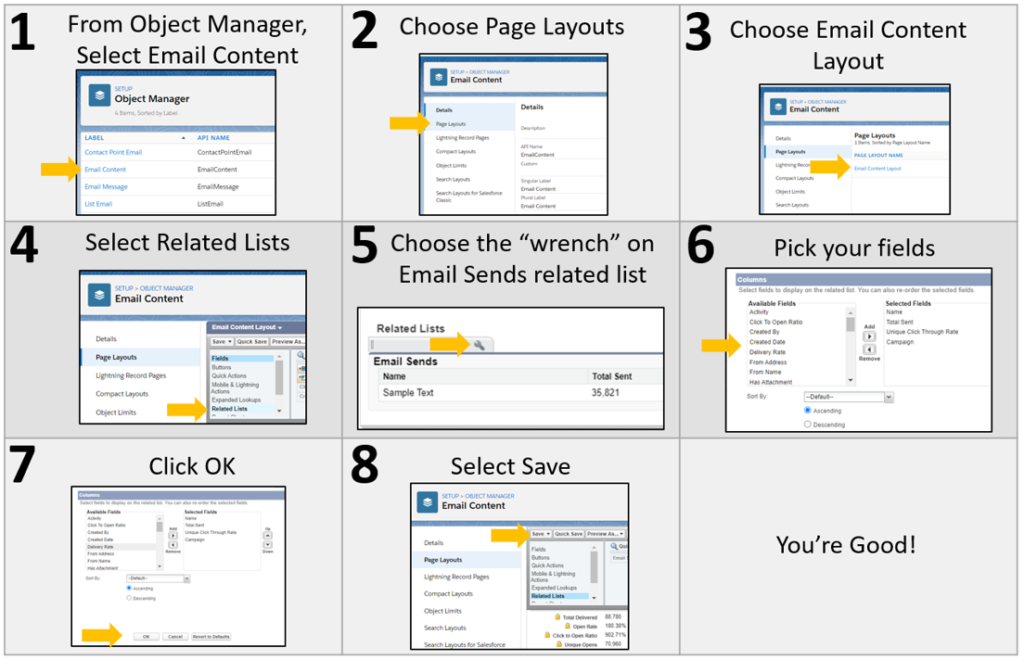There’s a way to set up your Email Content to see all your email sending metrics at the top of the page. My clients (all of them) prefer to have this setting enabled. I want to show you how to do it.
The default page for Email Content looks like this at the top. It’s very simple.
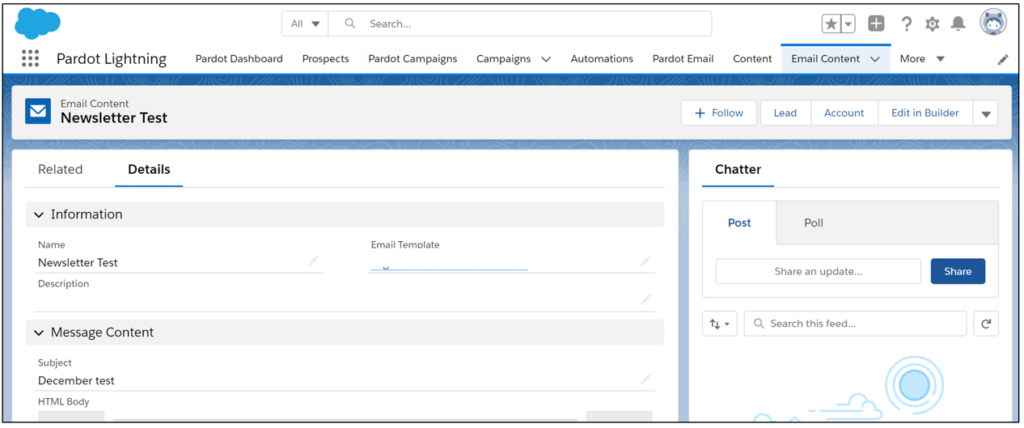
If you want to include the email send metrics (you pick the fields!), you need to set up a compact layout.
It looks like this:
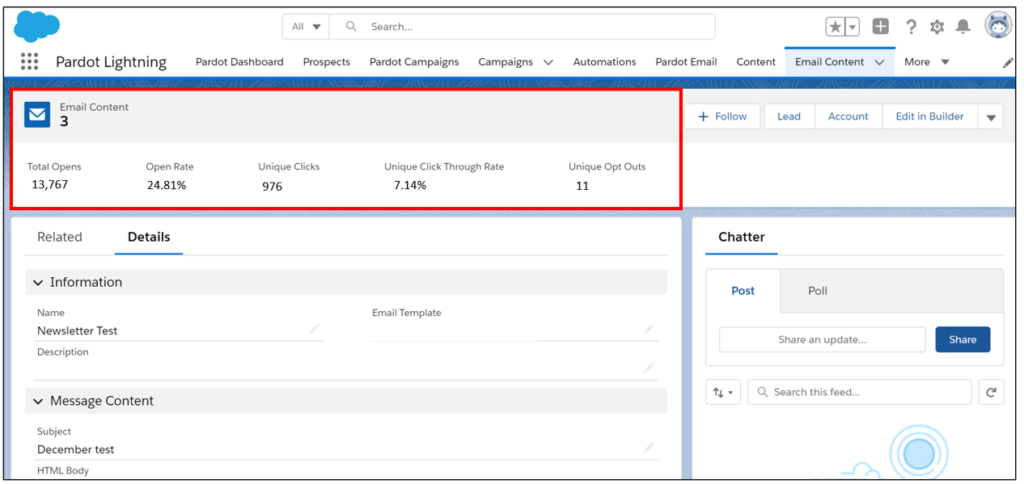
Having this view is especially helpful on the Related tab. If you send multiple emails, you can see either the roll-up numbers or the individual send metrics easily.
Setting Up a Compact Layout
You can follow the steps in this Salesforce documents for Compact layouts.
Or, you can follow the steps in this matrix.
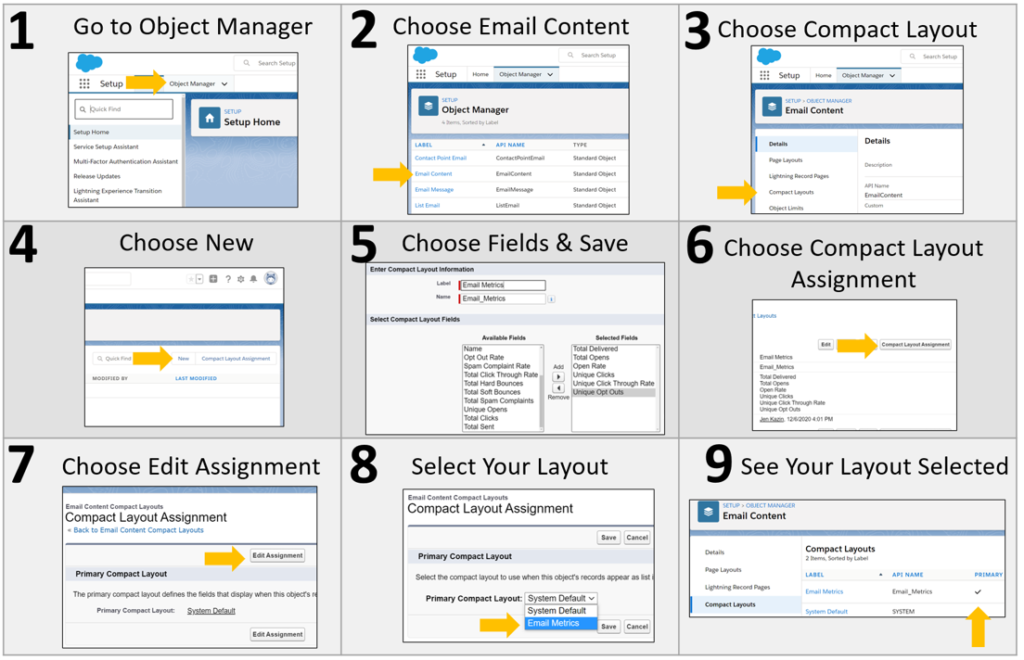
Making Email Sends Your Own
Did you know that you can customize the fields in the Email Send related list?
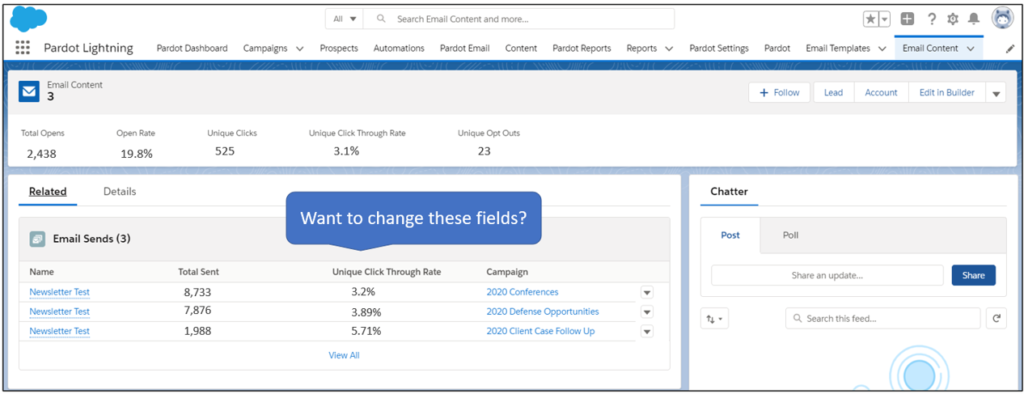
Follow these steps: