Are you capturing ALL your interested prospects for your marketing emails?
I mean, even the ones that previously opted out and recently filled out a form?
Don’t know?
Well, check your account settings for Account Engagement’s resubscribe feature.
It takes about 3 minutes (same amount of time to put gas in your car).
Plus it’s just common sense.
Enabling this simple feature captures all engaged prospects for your email communications.
NOTE: To use the resubscribe feature, Handlebars Merge Language (HML) must be enabled for your account. It’s time to make the move!
What’s the Resubscribe Feature?
When a user clicks the unsubscribe link in an email, they have opted to no longer receive email communication your organization.
Now that user would like to reverse this and begin receiving emails again.
You can set up an automated prospect resubscribe prompt for your Account Engagement forms to let unsubscribed prospects opt back into receiving your marketing emails.
Account Engagement will ask unsubscribed prospects if they’d like to receive a resubscribe email when they fill out a form.
5-Steps to Enable your Resubscribe
Set up a prospect resubscribe prompt in your Account Engagement account settings to appear by default on all Account Engagement forms. Here are the steps:
- Open the Account Settings page.
- In the Lightning app, select Account Engagement Settings.
- Click Prospect Resubscribe.
- Select “Set an email template to use to unsubscribe,” and then choose from the available templates. (The template must include the unsubscribe merge field.)
- Account Engagement administrators can customize the resubscribe messaging and link text that appears on the forms. You can customize the default resubscribe messaging at the account level, and marketing users can control the messaging on a per-form basis.

So what happens behind the scene in Account Engagement?
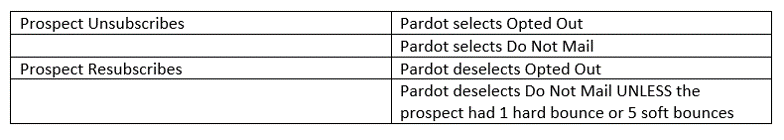
Psst. One more thing…
If automated prospect resubscribe is set up for your forms and the Overwrite Prospect Opted Out field setting is disabled, a prospect resubscribe updates their record in Account Engagement but not in Salesforce.
Read more about the Overwrite Prospect Opted Out field here.

