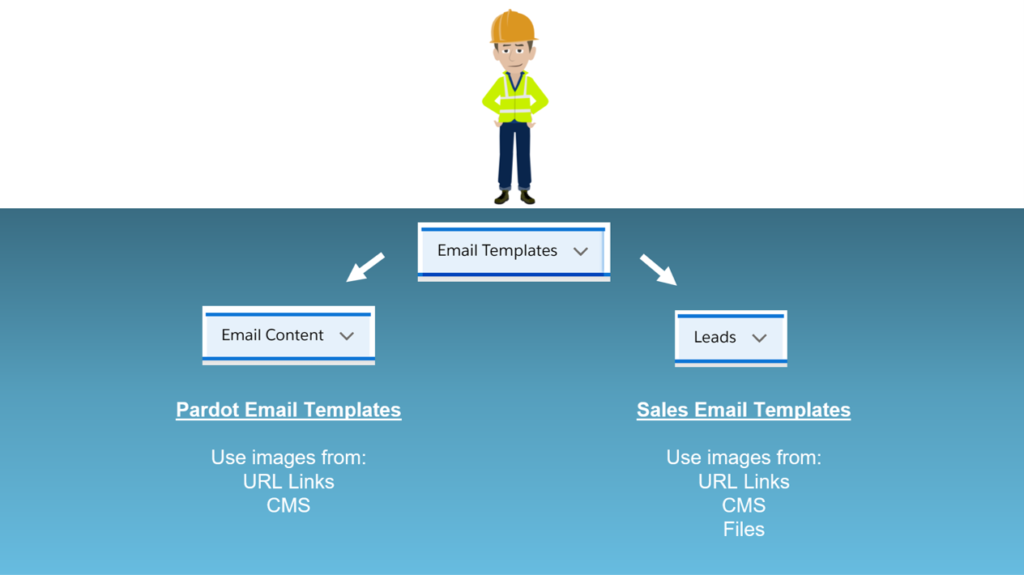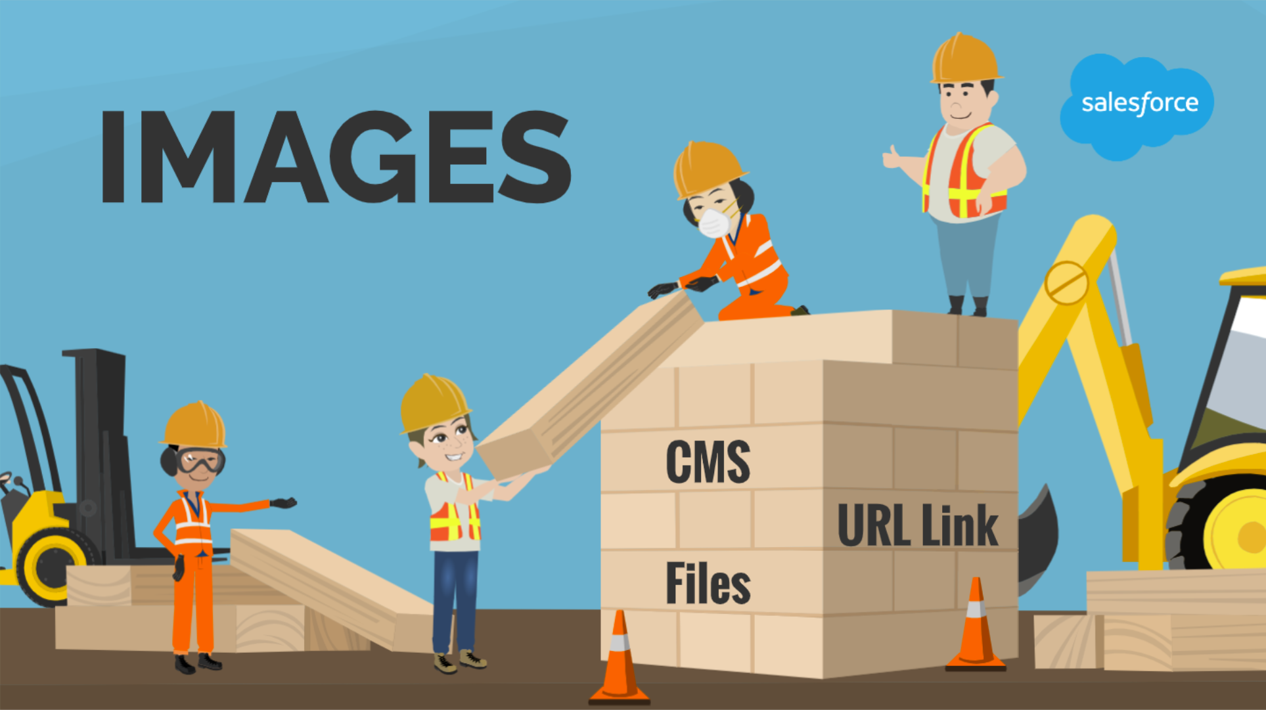Everybody likes choices.
The more the better.
But sometimes, more choices creates indecision.
You will quickly realize in the new Account Engagement email builder that you have a choice to store images in three different places:
- URL link
- Salesforce CMS
- Files
So… what’s the difference? Let’s examine each option.

1. URL Link
The URL link allows you to copy and paste a link to a publicly available image. A variety of different content management systems (or even Account Engagement) could host the image.
Pro Tip: You can use the link of a Account Engagement of an image from Content > Files.
One advantage of using the URL link for images is that it keeps the email size small.
2. Salesforce CMS
I have a lot of juicy information for this image-storing choice.
CMS stands for Content Management System, and it gives your marketing team a central location for content.
Benefits of hosting images in Salesforce CMS
Salesforce CMS offers you these advantages:
- Gives you the fastest way to add an image to Email Template because Salesforce already mapped the channel
- Provides thumbnails of images
- See the usage history of all your images
- Use email images across other channels (syndicate to any digital touchpoint)
CMS is also the future of image storage. Salesforce has a whole CMS team of people managing CMS functionality and a road map for future development.
Salesforce CMS also gives you a content delivery network
CDN stands for Content Delivery Network. It’s a feature that ensures an email will be rendered properly when sent to many email recipients who simultaneously open the email.
When creating a template in the email builder, consider your CDN options.
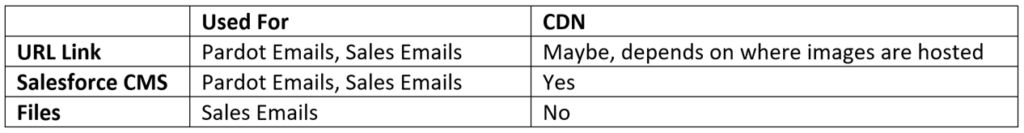
Storing your Account Engagement images in Salesforce CMS ensures that you are using a CDN. A URL link may or may not use CDN. Check the details of your URL host destination.
File Storage considerations
One final point. If you use images hosted in Salesforce CMS, the storage is incorporated in “File storage” in your overall Salesforce org.
Go to Setup > Storage to see where you stand.
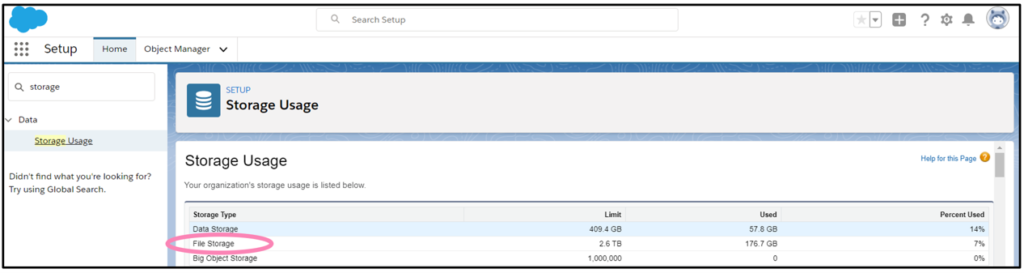
3. Files
Images stored in Files are ONLY available for sales email templates. If you are making an email template for your sales team, you have this additional choice.
One downside is that images in Files do not use a CDN, but it’s probably a non-issue because your sales team is not sending emails to tens of thousands of prospects.
Recap
When creating your first email template, you have to ask yourself, “How am I going to use this template?”
For a Account Engagement email template in Email Content, only the URL Link and Salesforce CMS will work for images.
When you make a template for sales to use in Salesforce Lead or Contact objects, the URL Link and Salesforce CMS will work, and you can use images from Files.