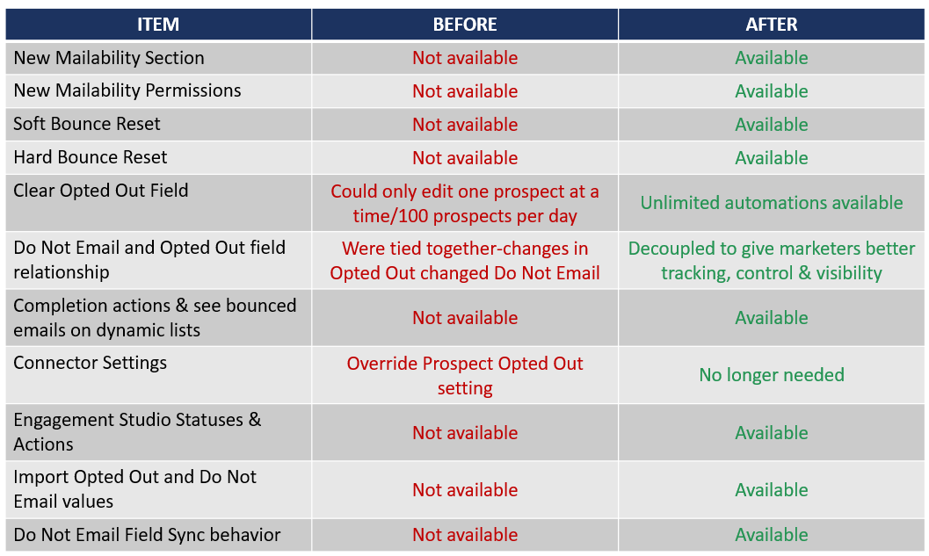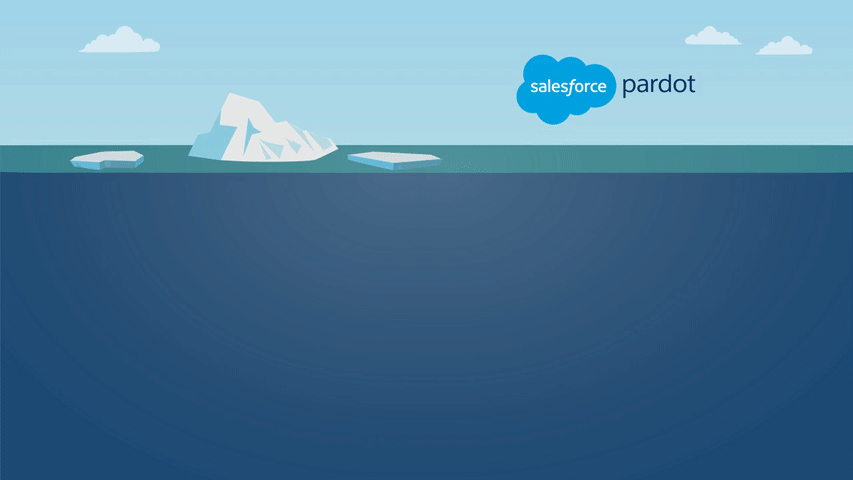This blog was updated for the Winter 2022 Release.
Account Engagement’s mailability enhancement is the story of the iceberg.
You know. When you only see the very tip of the iceberg, and there’s much more to it underneath the water.
Salesforce made several Account Engagement upgrades that give marketers better control and visibility on prospects’ ability to be emailed (changes to the Do Not Email and Opted Out fields). They call the enhancement “Prospect Mailability.” On the surface, you will see a couple of immediate changes on screen. But, there’s much more happening.
In October 2021, the Winter ’22 release upgraded all Account Engagement accounts to the Mailability Enhancement automatically.
#1 Prospect List and Record Pages
Salesforce created a new Mailability section to give you better insight into the ability to email each prospect.
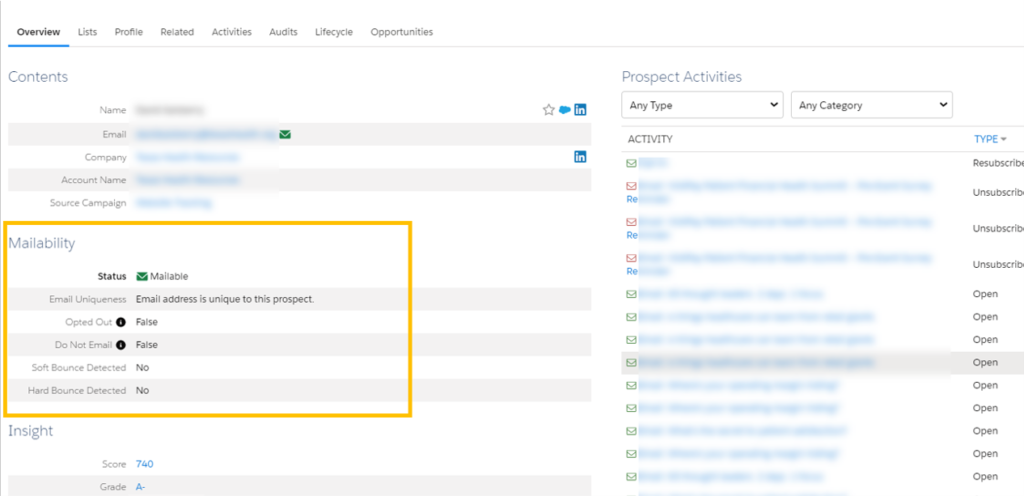
On the prospect record page, a prospect can have three different statuses. Here’s more detail on what the statuses mean:
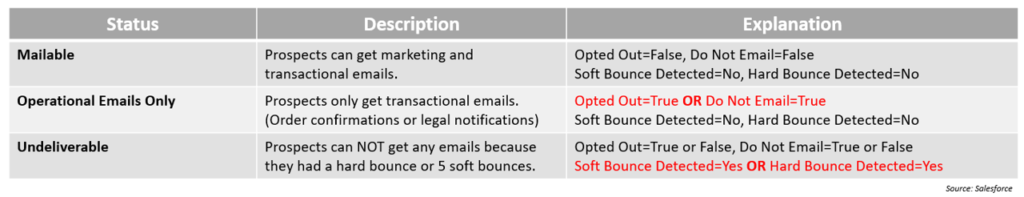
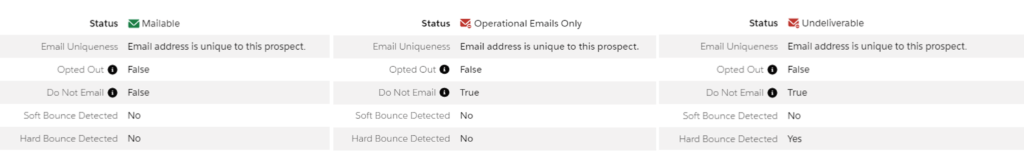
With one hard bounce or five soft bounces, Account Engagement will mark the prospect as undeliverable. However, you can reset hard and soft bounces with a reset action. Clicking this will allow a user to remove this status until the next hard bounce (or five soft bounces) occurs.
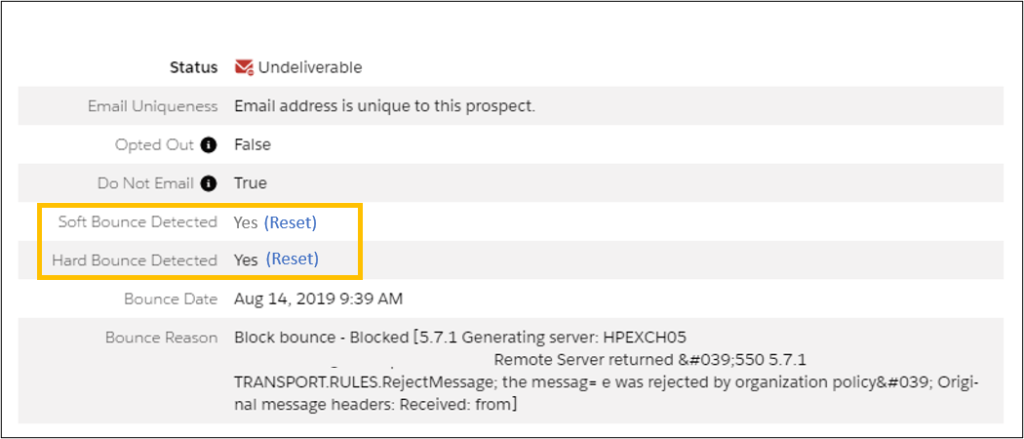
Account Engagement also gives you the option to apply changes to Do Not Email across all prospects with the same email address. When checked, Account Engagement warns marketers that this may affect the other prospect’s mailability when saved. This option only shows up when a prospect is sharing an email address with another prospect.
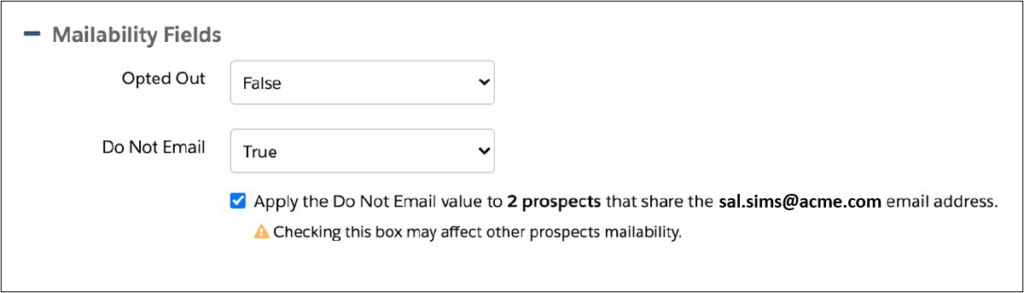
#2 New Undeliverable filter
Salesforce gave you a new filter in the Prospect list table.
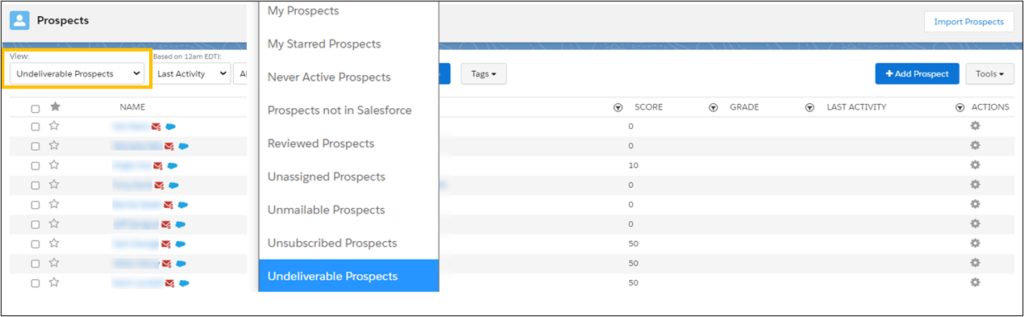
Here’s a chart to better understand a few of the filters that are similar (and easily confused).
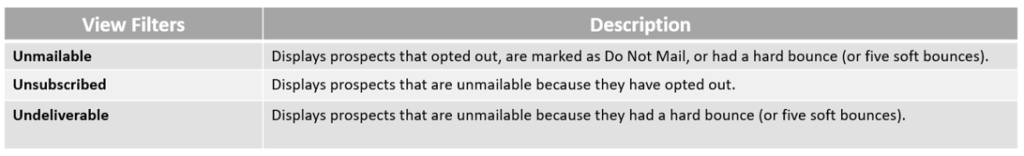
#3 Account Engagement updates Do Not Email and Opted Out separately
This change is not easy to see.
Before the upgrade, when an email bounced, Account Engagement updated Do Not Email. Also, if a prospect unsubscribed, Account Engagement checked both Do Not Email and Opted Out.
After the upgrade, the Hard Bounce and Opted Out fields work independently.
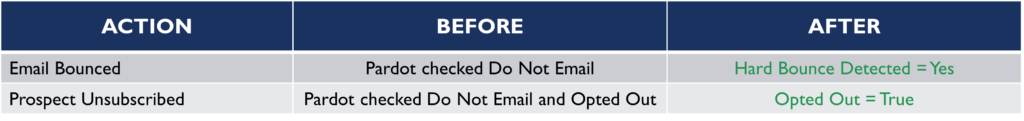
So… what does this mean for marketers?
Best practice is for marketers to use Do Not Email as an internal suppression tool. Let prospects naturally select unsubscribe (Opted Out field).
I like to think of the two fields as two different lanes in a road. (Try to avoid cross-over!)
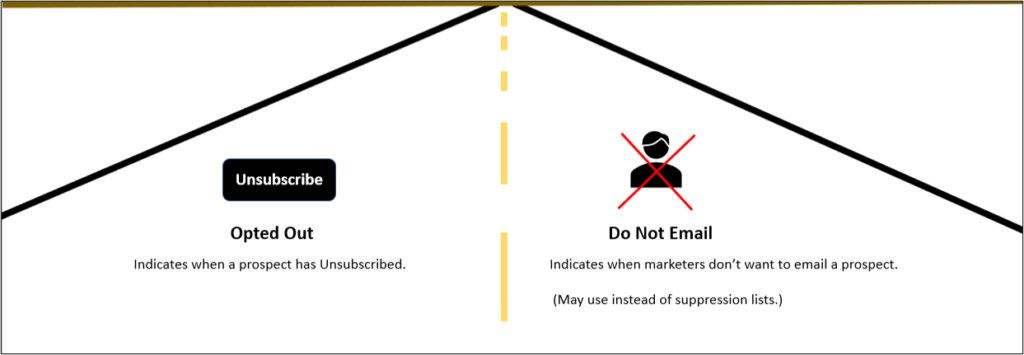
Note: Prospects marked as Do Not Email will still get Operational Emails. See table above.
Salesforce wrote this article with some common scenarios where you might want to use Account Engagement automations to update prospect records.
#4 Account Engagement Mailability Abilities
Salesforce added four, new Mailability abilities to allow Admins to full control on who can access which field. This prevents a junior marketer from accidentally making an automation mistake and inadvertently changing prospect mailability statuses.
To set abilities Go to Account Engagement Settings > Roles > Prospect tab.
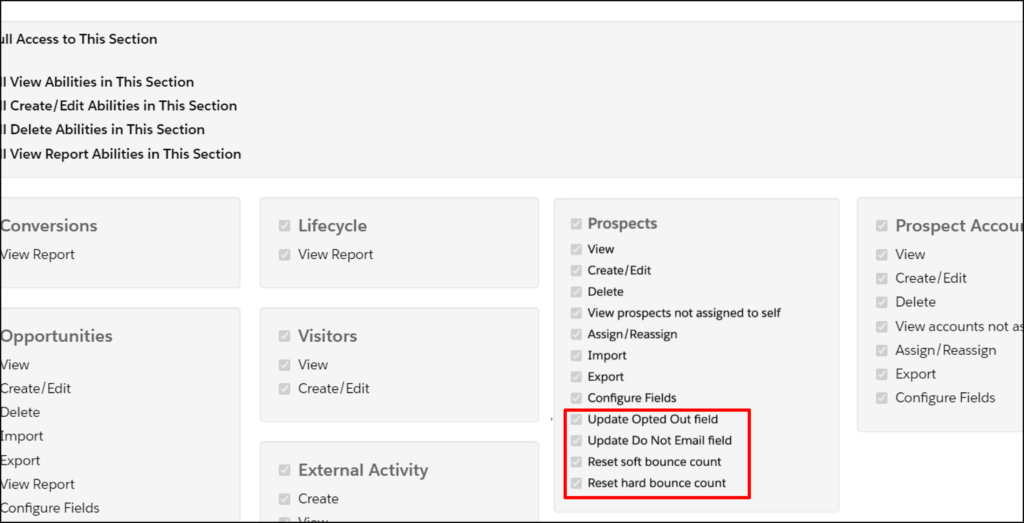
The Account Engagement Administrator has all mailability abilities. The Account Engagement Marketing role has “Update Do Not Email”, “Reset soft and hard bounces” by default (not Update Opted Out). A Account Engagement administrator will need to manually add the mailability abilities to all other user roles.
#5 Automations
You will see new choices in Prospect Email Status as criteria for automation rules, segmentation rules, dynamic lists and completion actions.
You can also change the values for Change Prospect Default Filed for Opted Out, Do Not Email and Do Not Call.
Now marketers can use a variety of automations to update systematically Do Not Email and Opted Out fields.
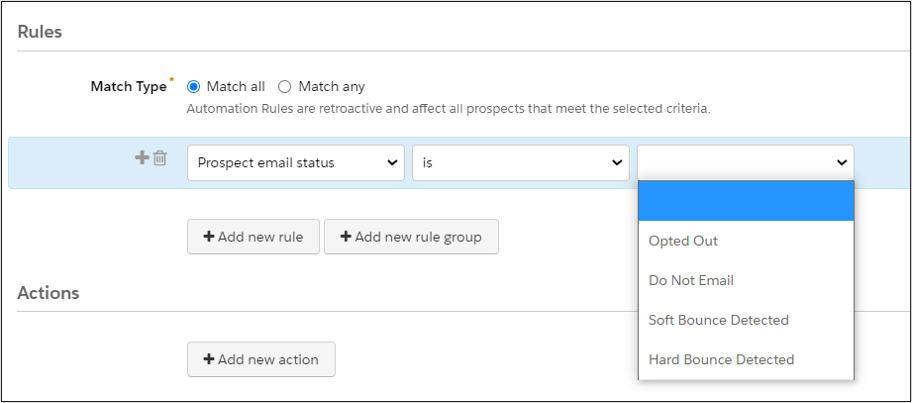
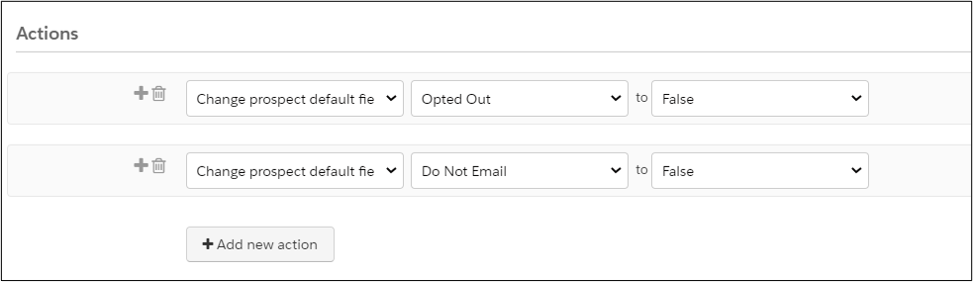
For example, if a company stores opted out information in a central location like a Salesforce custom object. A Account Engagement automation rule can update Account Engagement field value based on a Salesforce custom object field value.
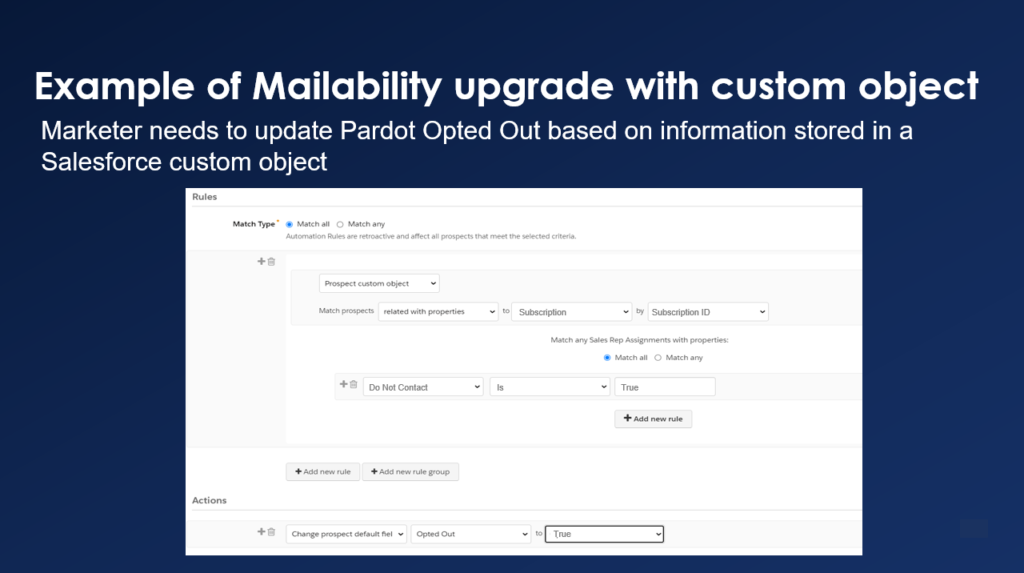
#6 Engagement Studio
In Engagement Studio, you can see email status in the rule Prospect Email Status.
You can also see Opted Out as an option in the Change Prospect Field Value action node. It allows you to clear the value or change it to True or False.
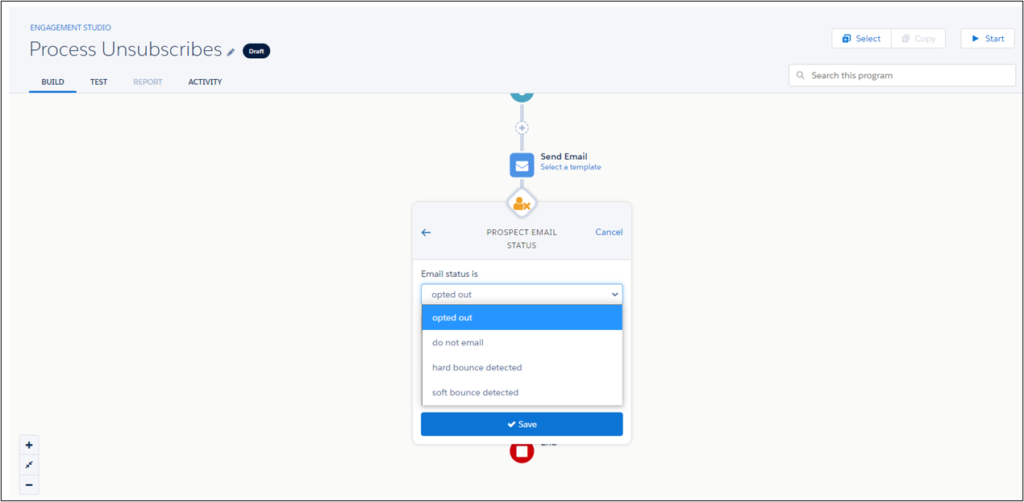
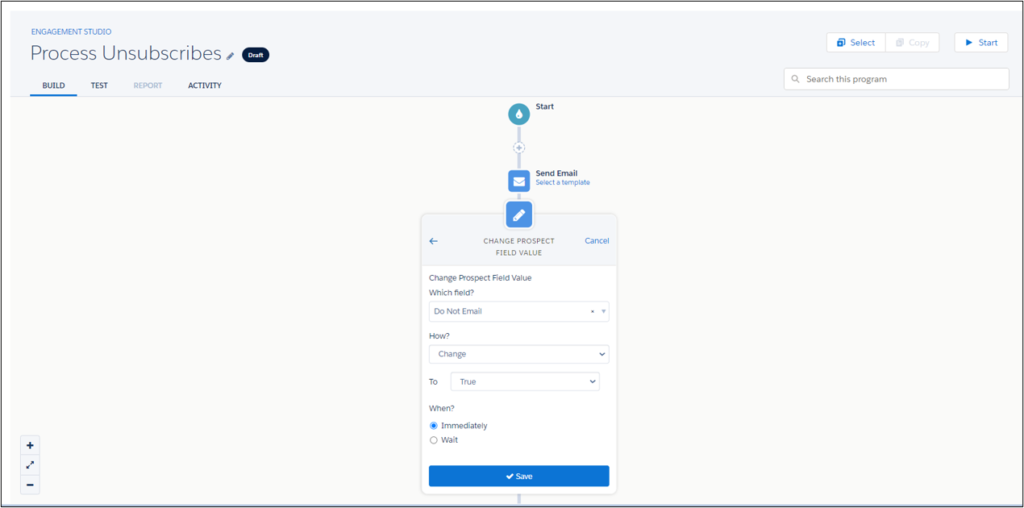
#7 Import
Marketers can now map Opted Out and Do Not Email fields on import.
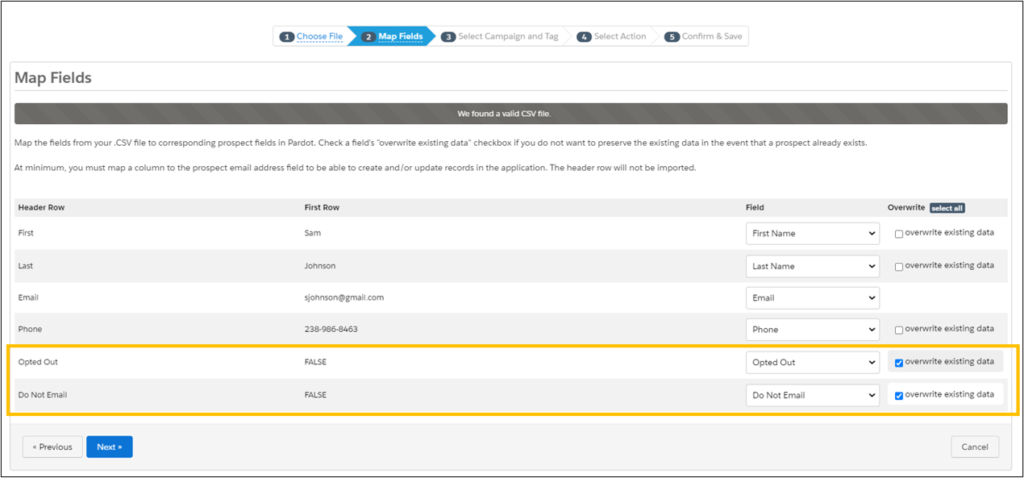
#8 Field Mapping
Now that Salesforce has made the changes, you may want to consider how you map your fields.
Account Engagement does not natively connect Do Not Email field with Salesforce. With the enhanced functionality, I recommend adding a custom Salesforce checkbox field and syncing it to Account Engagement. You can sync the Do Not Email fields just like any other custom field. (Horray!)
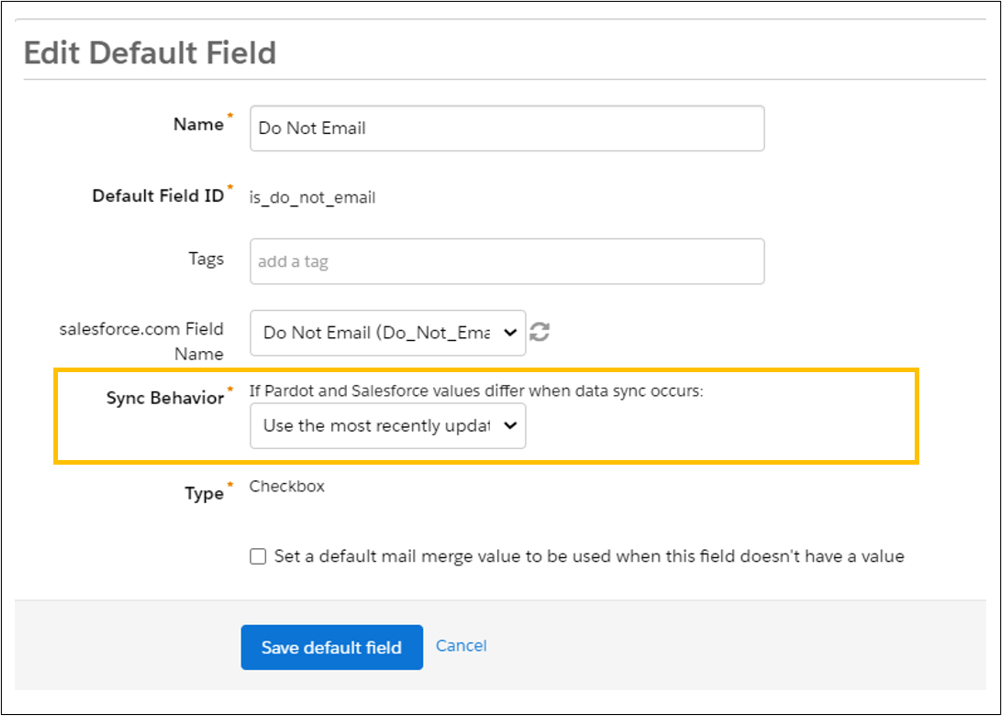
Summary
There’s a lot to think about with the mailability enhancement. Here’s a quick summary of comparing the features before versus after the enhancement. Lots of wins for marketers!