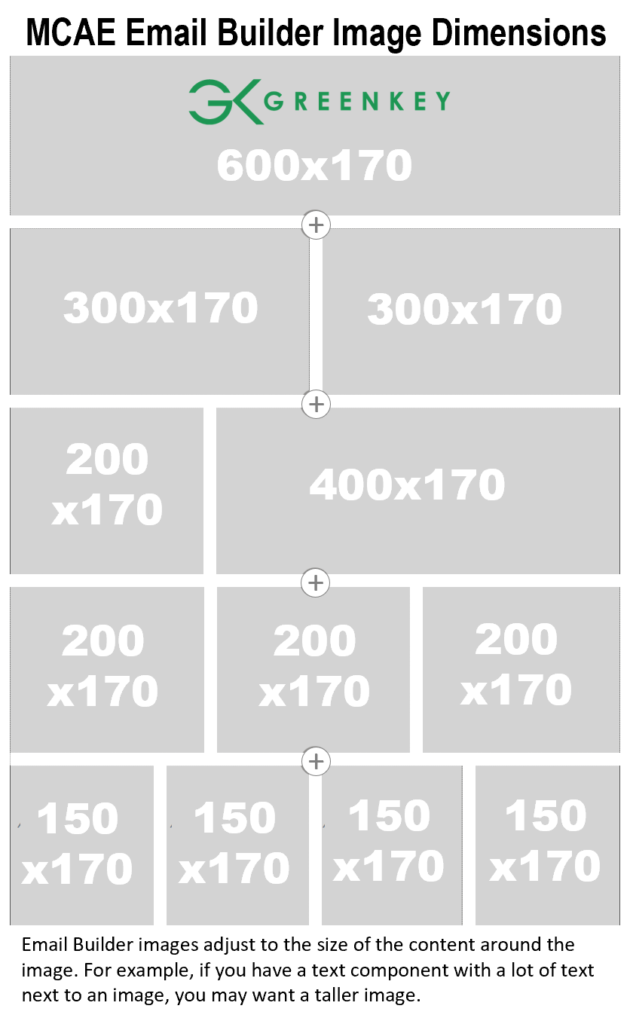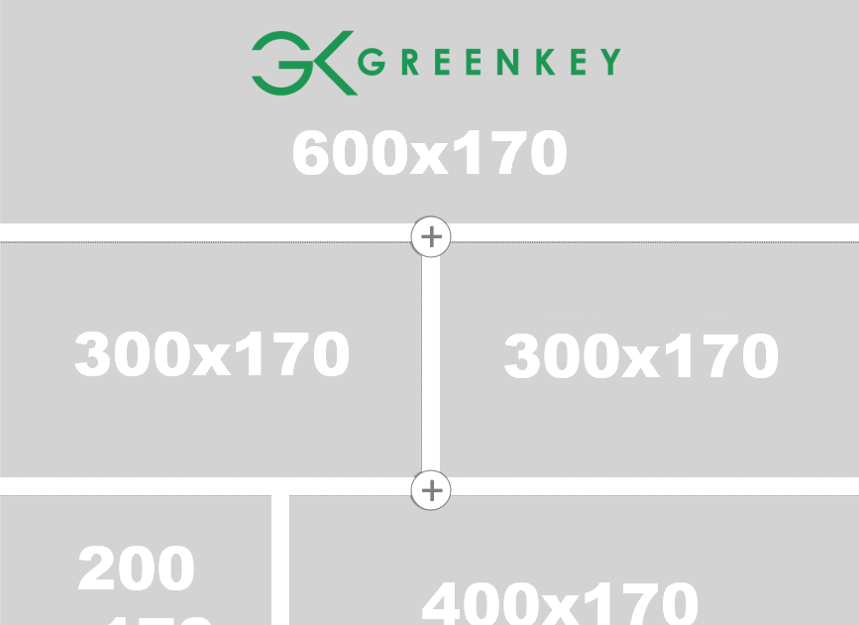With the new Email Builder, you may struggle to find the correct image size for different column widths. Often, it’s a trial-by-error game.
Does this look familiar? (See how the image needs resizing for smaller columns.)
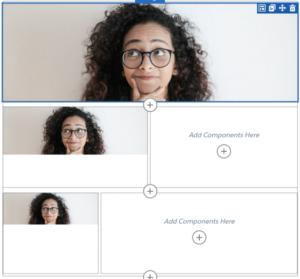
Here is a handy guide.
It shows you the approximate Email Builder image dimensions for different column widths.
You can print, cut, and pin the PDF near your workspace. Or, save the png file to your desktop.
NOTE: This guide shows approximate image sizes (a starting point). Email Builder images adjust to the size/shape of the content around the image. For example, if you have a tall, rich text component with a lot of text next to an image, you may want a taller image.
Good luck!